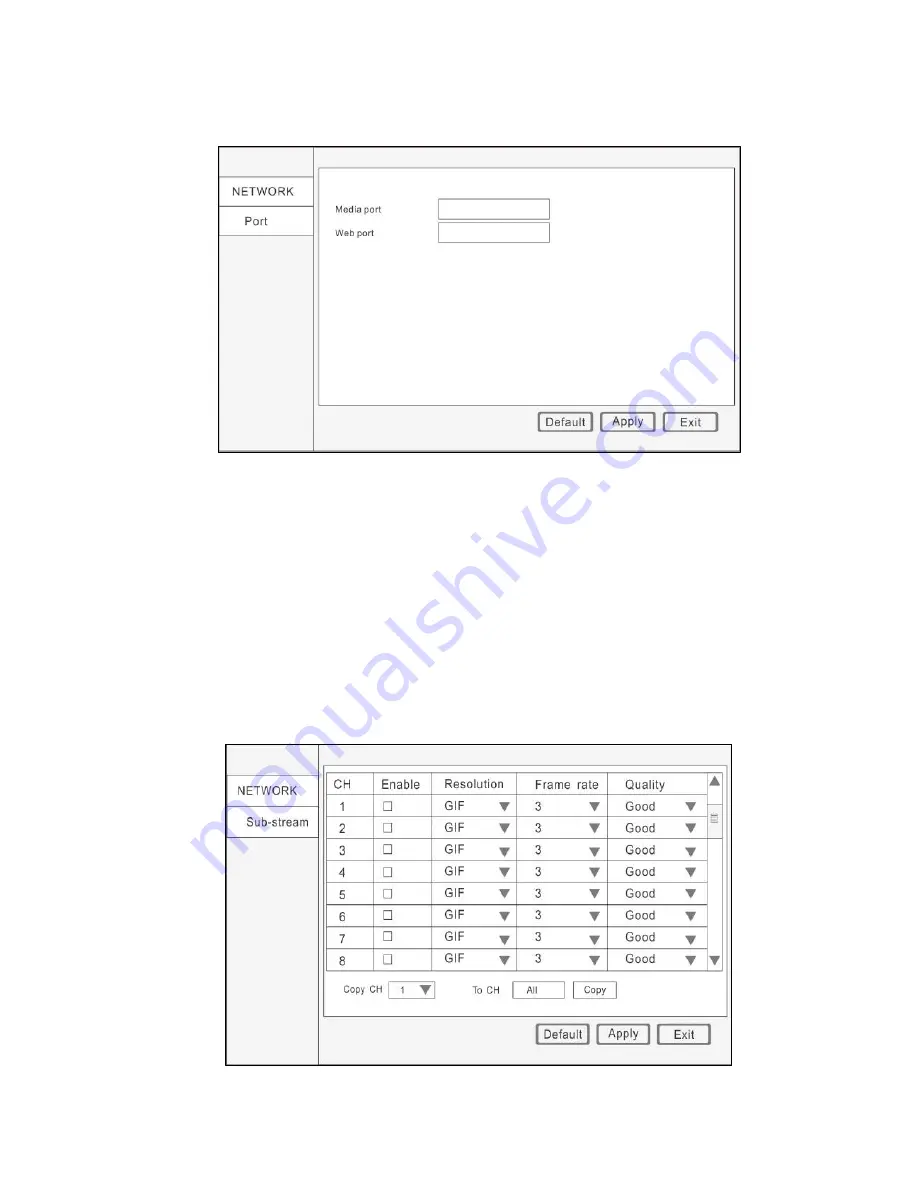
33
4.
4.
4.
4. Port
Port
Port
Port
1) Media Port: one private communication port that is between the DVR and PC, the
default is Port: 9000. If this port is occupied by another server port, please change to
an idle port.
2)
Web Port: Http port, default is Port: 80, if a change of the web port is required, like
to example Port:8088, the user will need to add the new port after the IP address
when accessing the DVR via the web.
E.g.: http://192.168.x.x:8088
Note: Port Range: 1-65535, some ISP’s may block port “80”, so we recommend to
change to another, example Port:8086.
Attention: Click “Apply” after setup.
5.
5.
5.
5. Sub-stream
Sub-stream
Sub-stream
Sub-stream
















































