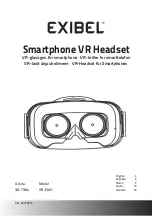To power on or off, press the Call button until the indicator light flashes blue once (on) or
red once (off).
Answer or end a call
Tap the Call button.
Redial
To dial your last number you dialed, double-tap the Call button.
Voice dial
If your phone supports voice-activated dialing, press and hold the Call button for 2 seconds and
wait for the phone prompt and then tell the phone to dial the number of a stored contact.
Adjust the volume on your phone to control your headset volume.
Your headset has an indicator light
that flashes in response to a change in status or after a
button press.
Some examples of what you will see are:
• Solid red until charging complete and then solid blue
• Flashing red and blue during pairing
• Double red flash when battery low
• Double blue flash at incoming call
The basics
Power
Make/Take/End Calls
Volume
Decipher the lights
7
Summary of Contents for M15
Page 1: ...ML15 User Guide ...