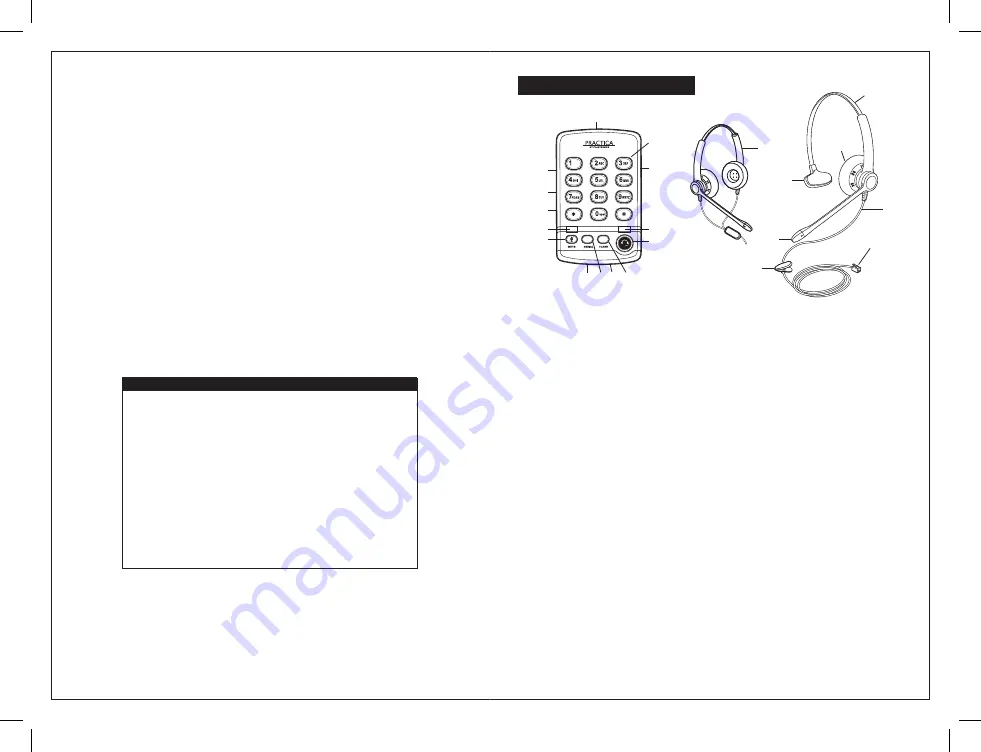
2
3
Features and Controls
1
2
3
5
6
7
9
8
4
10
11
12
13
14
17
15
20
19
21
22
16
18
1. Telephone Line Jack
Connects incoming telephone line plug from wall jack
2. Dial Pad
Used to dial outgoing calls
3. Volume Control
Adjusts incoming voice volume
4. In Use Led
Is lit when phone is off hook
5. Talk Button
Push to get dial tone for outgoing call or to answer
incoming call
6. Flash Button
Used to create FLASH when using call waiting, or
when used with a PBX system.
7. Supervisor Port
Insert plug from supervisor’s headset into this jack
8. Redial Button
Redials the last number dialed on the dial pad
9. Headset Jack
Insert plug from headset cord into this jack
10. Mute Button
Place call on MUTE
11. Mute Led
Is lit when on mute
12. Tone/Pulse Switch
Toggles between PULSE or TONE dialing.
13. Flash Timing
Allows setting flash timing to 98, 300 or 600 mS
depending on system requirements
14. Ringer Hi/Low
Allows you to adjust the loudness of the ring tone
15. Head Band
Adjustable for optimum fit and comfort
16. Ear Speaker
Volume adjusts using volume control (3)
17. Headset Cord
Plugs into jack (9) on Practica T110 Telephone
18. Modular Plug
Plug used at the end of cord to plug into unit
19. Clothing Clip
Attaches to clothing to keep headset properly seated
20. Boom Mic
Adjustable boom positions mic for voice clarity
21. Stabilizer T-bar
Stabilizes headset on your ear
22. Binaural
Dual receivers
English ............................................................3-5
Español ...........................................................6-8
Português......................................................9-11
日本語
..........................................................12-14
한국어
.........................................................15-17
中文 (繁體)
..................................................18-20
简体中文
......................................................21-23
PLEASE READ THIS MANUAL CAREFULLY BEFORE USE
LEA CUIDADOSAMENTE ESTE MANUAL ANTES DE USAR EL TELÉFONO
ご使用前に、このマニュアルをよくお読みください。
사용하기 전에 이 설명서를 주의 깊게 읽으십시오.
使用前請先仔細閱讀本手冊
请在使用之前仔细阅读本手册































