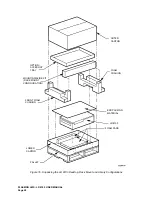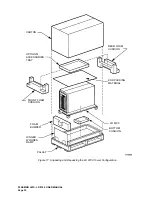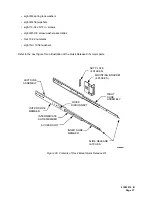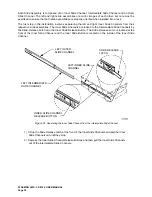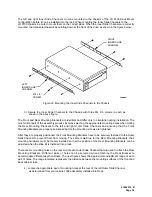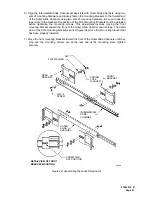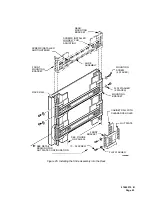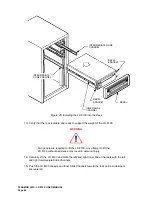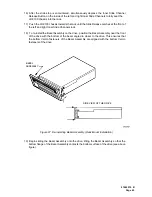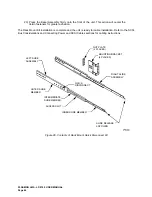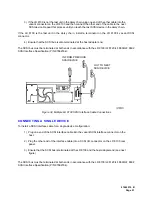97662915 B
Page 41
6) Align the Intermediate Slide Channel access slots with Outer Slide Channels using two
sets of mounting hardware and loosely fasten the mounting brackets to the forward end
of the Outer Slide Channels using two sets of mounting hardware. Be sure to use the
lower slots in the brackets.The position of the Front Mounting Brackets must be adjusted
before tightening the mounting screws. This adjustment involves moving the front
mounting bracket toward the front of the Outer Slide Channel until it stops. The detail
view of the front mounting bracket (see next figure) depicts a front mounting bracket that
has been properly installed.
7) Move the front mounting brackets toward the front of the Outer Slide Channels until they
stop and the mounting screws are at the rear end of the mounting slots. Tighten
securely.
Figure 24. Assembling the Quick Release Kit
FLAT WASHER
SPRING
LOCK
WASHER
FRONT
BRACKET
REAR
BRACKET
M4 X 8
SCREW
INTERMEDIATE
SLIDE
CHANNEL
OUTER
SLIDE
CHANNEL
SCREW AND
DETAIL VIEW OF FRONT
BRACKET MOUNTING
NUT
NUT POSITION
Summary of Contents for LD 8100
Page 1: ...THE PLASMON 8000 SERIES LD 8100 OPTICAL DISK DRIVE P N 9662915 B USER MANUAL ...
Page 6: ......
Page 26: ...PLASMON LMS LD 8100 USER MANUAL Page 26 ...
Page 86: ...PLASMON LMS LD 8100 USER MANUAL Page 86 ...
Page 105: ......