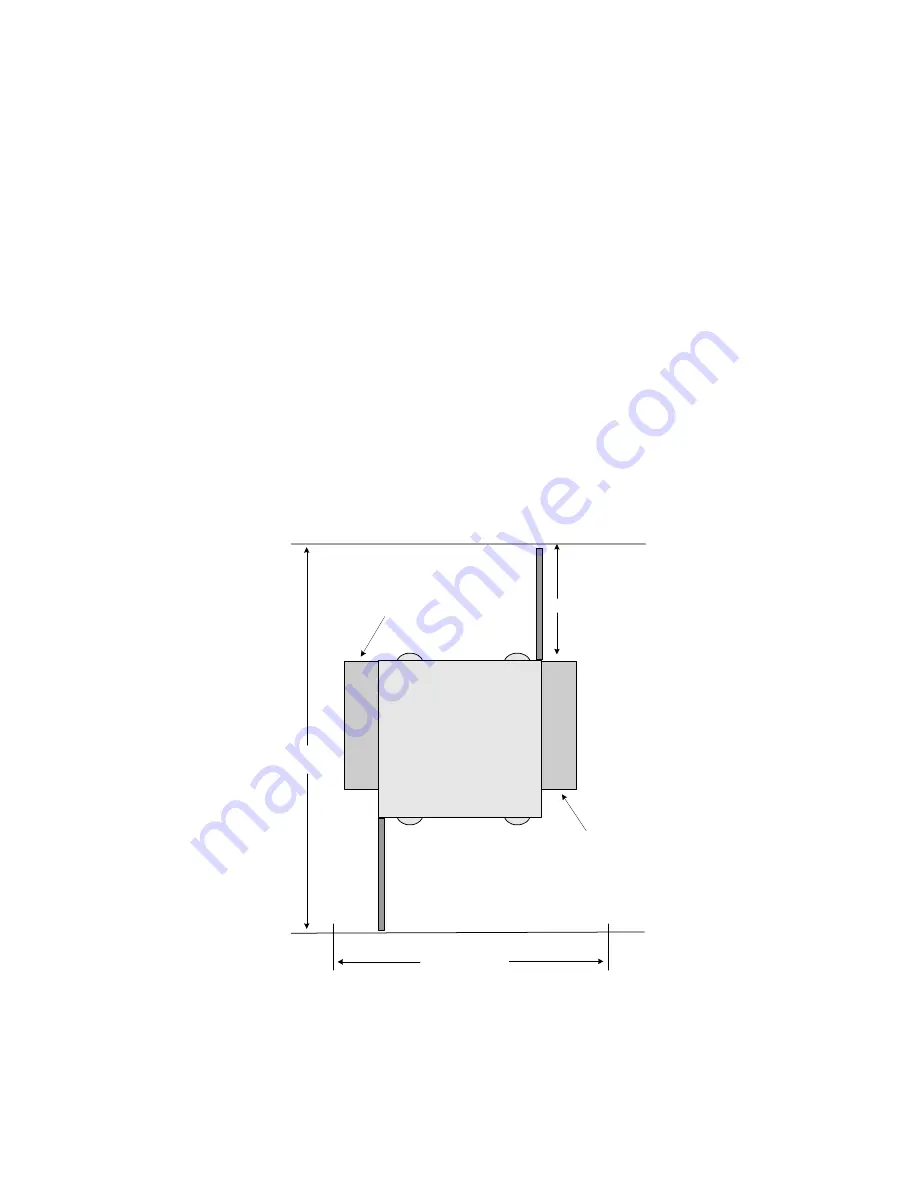
Plasmon D875 - D2175 User Manual
Library Installation
Document Revision E
Page 17
C
HAPTER
2
L
IBRARY
I
NSTALLATION
Getting Started
This chapter provides information for installing the Plasmon D875 - D2175 libraries and the procedures
necessary to quickly put a library on-line.
Unpacking the Library
Save all packing material in case it is ever necessary to ship the library.
Library Position
Position the library in a location that allows both the front and rear door to open completely without any
obstructions. The figure below should be used as a guide for library space planning.
Figure 4. Space Planning for the Library
Allow 3 inches (7.6 cm) behind and 2 inches (5.1 cm) on both sides of the unit for sufficient airflow.
Top View
Library
Rear Access Door
Expansion Bay
Expansion Bay
Front Access Door
92" (233.7cm)
56 " (142.3cm)
35" (89 cm) min
Summary of Contents for LIBRARIES D2175
Page 1: ...The Plasmon Enterprise D Series D875 D2175 Libraries DVD Drive User Manual P N 97704577 E ...
Page 2: ......
Page 10: ...List of Figures Plasmon D875 D2175 User Manual Page 8 Document Revision E ...
Page 12: ...List of Tables Plasmon D875 D2175 User Manual Page 10 Document Revision E ...
Page 40: ...Library Installation Plasmon D875 D2175 User Manual Page 38 Document Revision E ...
Page 52: ...Menu System Plasmon D875 D2175 User Manual Page 50 Document Revision E ...
Page 56: ...Appendix A Plasmon D875 D2175 User Manual Page 54 Document Revision E ...
Page 62: ...Appendix B Plasmon D875 D2175 User Manual Page 60 Document Revision E ...
Page 90: ......
















































