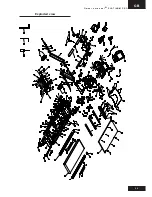16
Owner
’s manual
•
PLA
TINUM PRO
Own Training
User could save workout as his/her
“Own Training” in following criteria:
• Workout type is one of Workout
Program, Workout Trip, Scenery Tour,
and Heart Rate Control.
• Workout ran exceeds 0.1KM and
5Min.
Select a stored training if there are any
by using the arrows ( Left/ Right )
When selected your program you can
choose between Rerun mode and Race
mode after confirm by pressing OK
button.
When select Rerun mode:
Before workout, setup distance or time
as goal. Default distance and time is
set to max value depends on each own
training.
When select Race mode:
Workout always uses the distance or
time as goal in previous workout. After
workout, result will show on chart region.
The workout screen outlook depends on
workout mode type.
Scenery Tour
“Scenery Tour” uses the same workout
profiles as in “Workout Trip”, except it
has the video playback. The video was
recorded the scene in the local site. The
video playback speed will be adjusted
automatically depends on treadmill
speed: The programs contain real
geometric data, like position, altitude,
and incline. Therefore, these programs
only contain preset incline. The default
speed is 0.8 KM/h. However, user still
could adjust speed when running. There
are 3 preset programs:
A: Tuscany Country road
B: Tuscany Sandy Track
C: Tuscany Scenery Slopes
Select your program and the goal
selection window appears. Set your work
out goal to start your selected program.
You will see below program profile.
•
You can use the speed/ incline control
arrows at all times to adjust your workout
intensity.
Summary of Contents for Tunturi
Page 1: ...www tunturi com TREADMILL PRO USER MANUAL SERIAL NUMBER...
Page 2: ......
Page 30: ...GB O w n e r s m a n u a l P L A T I N U M P R O 29 Exploded view...
Page 31: ......