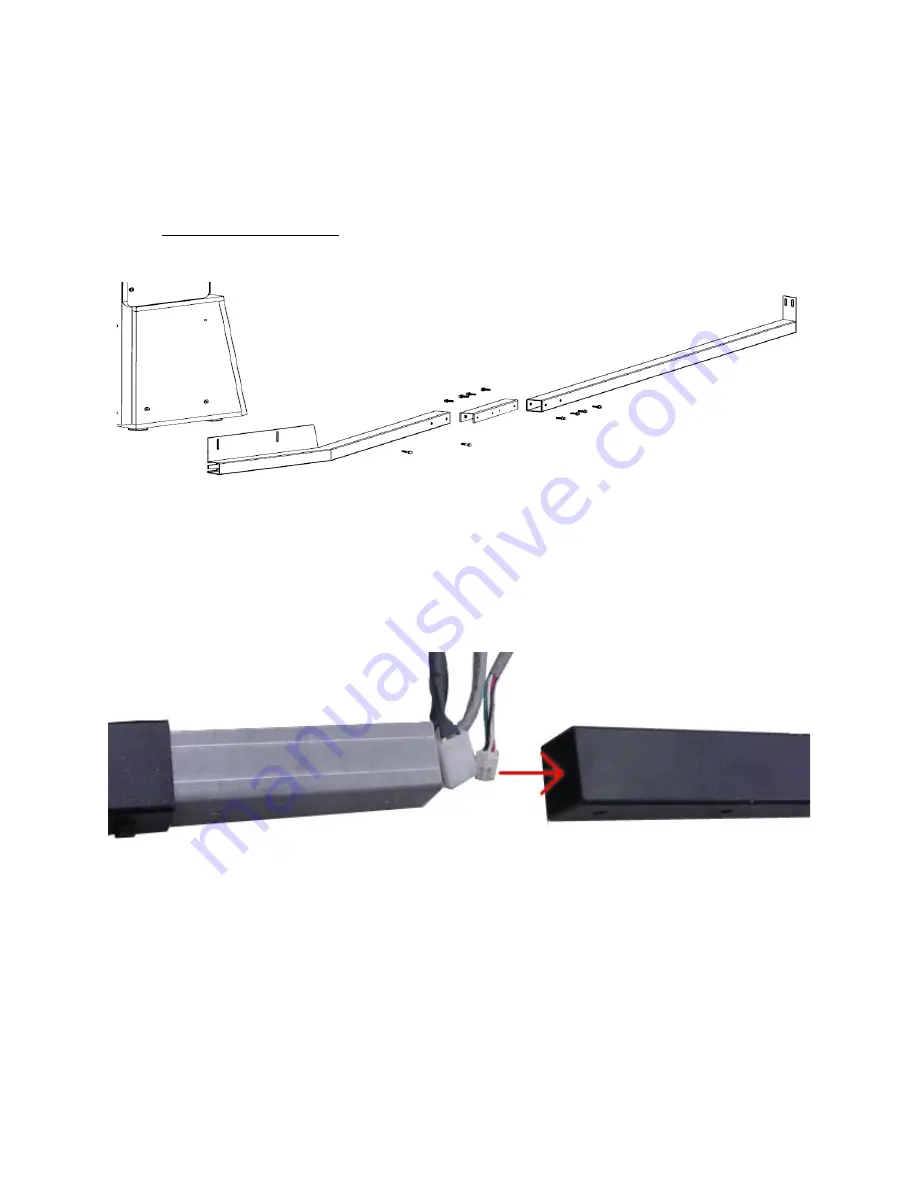
Terminator Salvation™ Super Deluxe
Affix Screen to Screen Frame Assembly
1. Unroll screen so that male snaps face the wall and the label is in the bottom left corner.
2. Starting at top corners, snap screen onto front of screen frame assembly.
Use ladders as needed. Screen material stretches to fit frame.
Attach Floor Supports to Screen base
USES HARDWARE KIT D
1. Position floor support sections along side the screen base.
Figure 9: Floor Support Assembly
2. Thread cables from the screen base into the short bent segment of the floor support.
Left side will have two cables while right side will have only one.
3. Align holes on floor support flange with holes on side of screen base.
4. Insert two
bolts with
washers through flange into screen base. Do not tighten bolts.
5. Thread cables from short bent segment through long straight segment of floor support.
Figure 9a: Routing Floor Support Cables
6. Connect the long segment onto the metal connector sleeve.
7. Affix segments together by inserting four
bolts through long straight segment into connector
sleeve. Take care to avoid the cables within the floor support. Do not tighten bolts.
8. Repeat steps 1-7 for right floor support.
9. Replace both screen base access doors.
10. Replace screws to secure access doors.
Page 16
Terminator Salvation™ Game Software Copyright
© 2010 PlayMechanix™ Inc. All rights reserved.














































