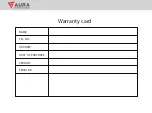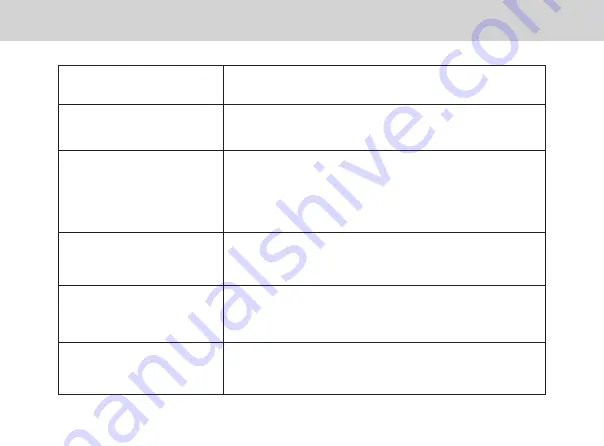
63
How will my device receive
notifications from the
tablet
?
Your device must be connected to the
tablet
via Bluetooth pairing.
Once connection is established ,
tablet
will send notifications with attached
captured images (internet connection is required for both party).
There is no sign when tablet is
charged by adaptor.
Solution:
-Check cable and adapter connections.
Inserted micro SD card is
unrecognizable
Cause: It may be the poor contact between SD card and tablet or SD card has
been damaged.
Solution:
- Please pull SD card out and re-plug it into tablet;
- Please change another good SD card;
- Please restart tablet and re-plug SD card.
The camera can’t capture photos.
Cause: It may be caused by the wrong configuration of cameras.
Solution:
- First check camera settings,Then close, the camera then restart.
Bluetooth can’t be paired with
other devices.
Unresponsive tablet’s touch panel.
Cause: Bluetooth setting is incorrect or bluetooth is hidden.
Solution:
Check bluetooth settings;
Set the bluetooth of the device to “visible to other devices.”
Cause:
tablet
may be on standby mode or
tablet
is locked.
Solution:
Unlock the
tablet
in case is still unresponsive try to restart the
tablet
.
Summary of Contents for Smart Page 8 W
Page 1: ...Smart Page 8 W...
Page 6: ...1 GETTING STARTED...
Page 8: ...2 SMART PAGE 8 W INTRODUCTION...
Page 10: ...05 Accessories USB Data Cable USB Charger Synthetic Leather Case...
Page 14: ...3 TABLET FUNCTIONS...
Page 63: ...58 4 And then press Cast same as Figure 2 below Figure 2...
Page 64: ...59 5 Select Enable wireless display in menu at top right corner Figure 3 Figure 3...
Page 65: ...60 Figure 4 6 Tablet will search the accessible signal sources in range automatically Figure 4...
Page 67: ...4 FAQs...
Page 70: ...65 5 WARNINGS AND PRECAUTIONS...
Page 75: ...6 PERSONAL INFORMATION AND DATA SECURITY...
Page 77: ...7 LEGAL NOTICE...
Page 79: ...8 DISCLAIMER OF WARRANTIES...
Page 81: ...9 INDEX...
Page 83: ...Warranty card NAME TEL NO ADDRESS DATE OF PURCHASE VERSION SERIAL NO...