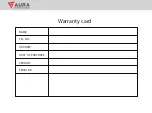73
Copyright © 2014 by AURA Technology Limited.
All rights reserved. No part of this document may be reproduced, distributed, or transmitted in any form or by any means
without prior written approval of AURA Technology Limited.
For the device explained in this manual may contain copyright software of AURA Technology Limited. and other possible
licensors.
No person shall not or is permitted in any manner to reproduce, distribute, modify, decompile, disassemble, decrypt,
extract, reverse engineer, lease, assign, or sublicense the software, unless such restrictions are outlawed by related laws
or permitted by individual copyright holders.
Notice
Depending on the capacities and settings of the local network, there may be some limitations to using certain software.
Thus the functions of the device that rely on certain software might be not fully available or not able to activate. The
descriptions enlisted thus may not exactly be reenacted within the device and the accessories purchased.
Changes or modifications to the manual may occur without previous notifications or without any liability, by the right
reserved to AURA Technology Limited.
Third-Party Software Statement
Any intellectual properties, software, applications of the third-party that are provided with the device are not owned by
AURA Technology Limited. Thus there will be no responsibility or liability held towards AURA Technology Limited. for the
functions of the software and applications along with warranties and/or support for them. Third-party software and
applications services may be changed or concluded at any time. AURA Technology Limited. to the degree allowed by
related laws, states that it will not be responsible, liable, or compensate for the services provided by third-party providers.
Any aspects of any software and application installed and used on the device, AURA Technology Limited.shall not be held
responsible or reliable such as legitimacy or quality of the software/application. The users shall accept the risk of any
results caused by the software/application being possibility incompatible with the device. This device runs on Android
operating system but there has been appropriate changes made by AURA Technology Limited. Thus this device might
not fully support all the functions supported by standard Android operating system. AURA Technology Limited. shall not
be liable for any related situations.
Trademarks and Permissions
All the trademarks, products, services and company names mentioned are the property of their respective owners
Summary of Contents for Smart Page 8 W
Page 1: ...Smart Page 8 W...
Page 6: ...1 GETTING STARTED...
Page 8: ...2 SMART PAGE 8 W INTRODUCTION...
Page 10: ...05 Accessories USB Data Cable USB Charger Synthetic Leather Case...
Page 14: ...3 TABLET FUNCTIONS...
Page 63: ...58 4 And then press Cast same as Figure 2 below Figure 2...
Page 64: ...59 5 Select Enable wireless display in menu at top right corner Figure 3 Figure 3...
Page 65: ...60 Figure 4 6 Tablet will search the accessible signal sources in range automatically Figure 4...
Page 67: ...4 FAQs...
Page 70: ...65 5 WARNINGS AND PRECAUTIONS...
Page 75: ...6 PERSONAL INFORMATION AND DATA SECURITY...
Page 77: ...7 LEGAL NOTICE...
Page 79: ...8 DISCLAIMER OF WARRANTIES...
Page 81: ...9 INDEX...
Page 83: ...Warranty card NAME TEL NO ADDRESS DATE OF PURCHASE VERSION SERIAL NO...