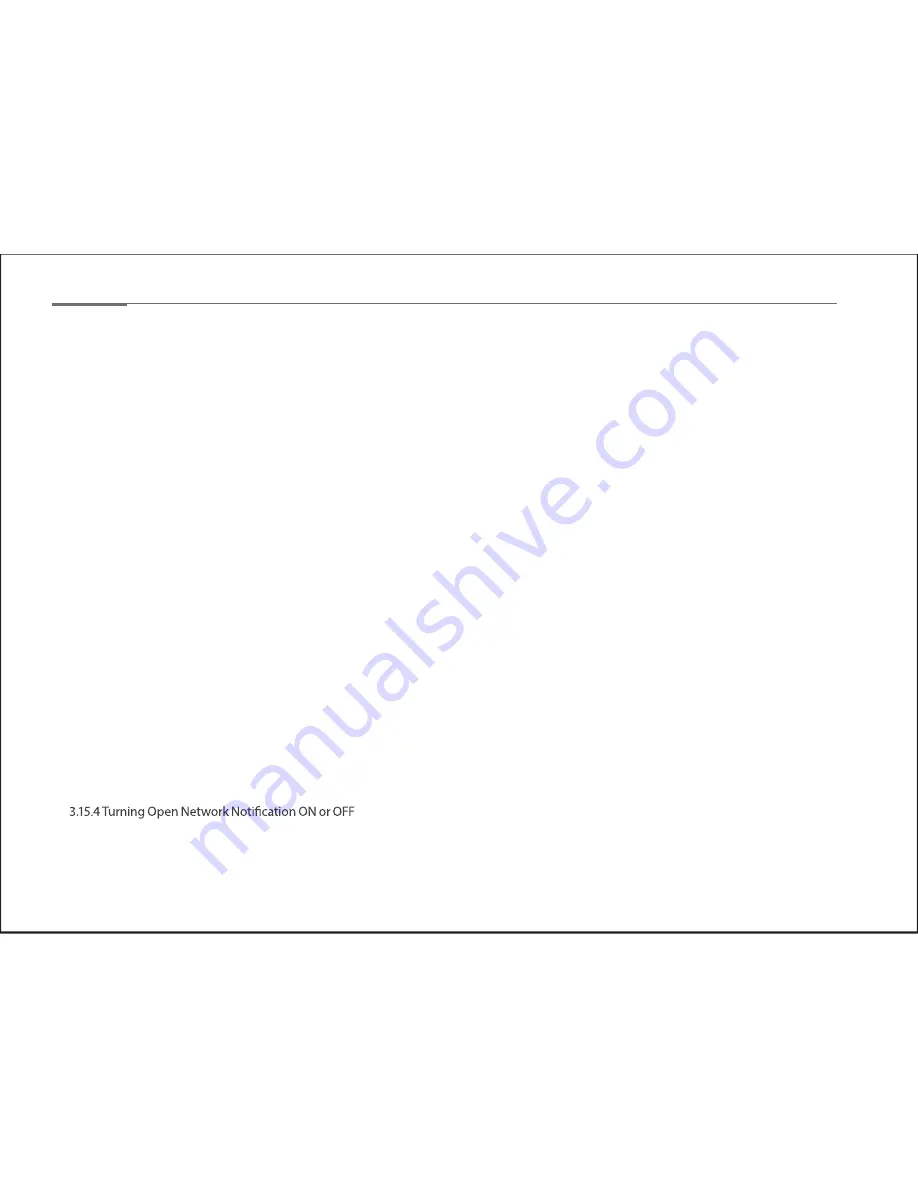
3.6.1 Locking the Screen
............................................................................................................................................................................................................................20
3.6.2 Unlocking the Screen
.......................................................................................................................................................................................................................20
3.6.3 Setting up a Screen Lock
.................................................................................................................................................................................................................21
3.6.4 Setting a Screen Timeout Period
..................................................................................................................................................................................................21
3.7 Inputting Text .........................................................................................................................................................................................................................................22
3.7.1 Entering Text Using the On-screen Keyboard
...........................................................................................................................................................................22
3.7.2 Cutting or Copying Text
..................................................................................................................................................................................................................23
3.8 Opening and Switching Applications .......................................................................................................................................................................................25
3.9 Accessing the Tablet’s Settings .....................................................................................................................................................................................................26
3.10 Language & Input Method & Account Setting ..................................................................................................................................................................27
3.10.1 Language Setting
............................................................................................................................................................................................................................27
3.10.2 Input Method Setting
....................................................................................................................................................................................................................27
3.10.3 Setting to Add Accounts
...............................................................................................................................................................................................................27
3.11 Setting the Date and Time.............................................................................................................................................................................................................28
3.11.1 To Automatically Set Date and Time
...........................................................................................................................................................................................28
3.11.2 To Manually Set Date and Time
...................................................................................................................................................................................................28
3.12 Installing or Removing the Micro SD Card ...........................................................................................................................................................................29
3.13 Connecting to or Disconnecting from Computer Using USB ...................................................................................................................................30
3.14 Connecting the Tablet to a TV .....................................................................................................................................................................................................32
3.15 Wireless Network ................................................................................................................................................................................................................................33
3.15.1 Opening Wi-Fi Settings
..................................................................................................................................................................................................................33
3.15.2 Turning Wi-Fi ON or OFF
................................................................................................................................................................................................................33
3.15.3 Connecting to a Wi-Fi Network
...................................................................................................................................................................................................34
.....................................................................................................................................................................34
3.15.5 Adding a Wi-Fi Network
................................................................................................................................................................................................................34
3.15.6 Forgetting a Wi-Fi Network
.........................................................................................................................................................................................................35
3.16 Bluetooth ................................................................................................................................................................................................................................................36
Table of Contents
Summary of Contents for TELPAD EC7
Page 1: ......
Page 6: ...1 GETTING STARTED...
Page 8: ...3 2 TELPAD INTRODUCTION...
Page 17: ...12 3 TABLET FUNCTIONS...
Page 65: ...60 Figure 9 Open choose a screen...
Page 67: ...62 Figure12 apk iMediaShare interface...
Page 74: ...69 4 THE CONNECTION BETWEEN DOCK PHONE AND TABLET...
Page 81: ...76 5 BASIC TROUBLESHOOTING FOR THE TELPAD...
Page 84: ...79 6 FAQs...
Page 91: ...86 7 WARNINGS AND PRECAUTIONS...
Page 97: ...92 8 PERSONAL INFORMATION AND DATA SECURITY...
Page 99: ...94 9 LEGAL NOTICE...
Page 102: ...97 10 DISCLAIMER OF WARRANTIES...
Page 104: ...99 11 INDEX...
Page 107: ...NAME TEL NO ADDRESS DATE OF PURCHASE VERSION SERIAL NO Warranty cards...




































