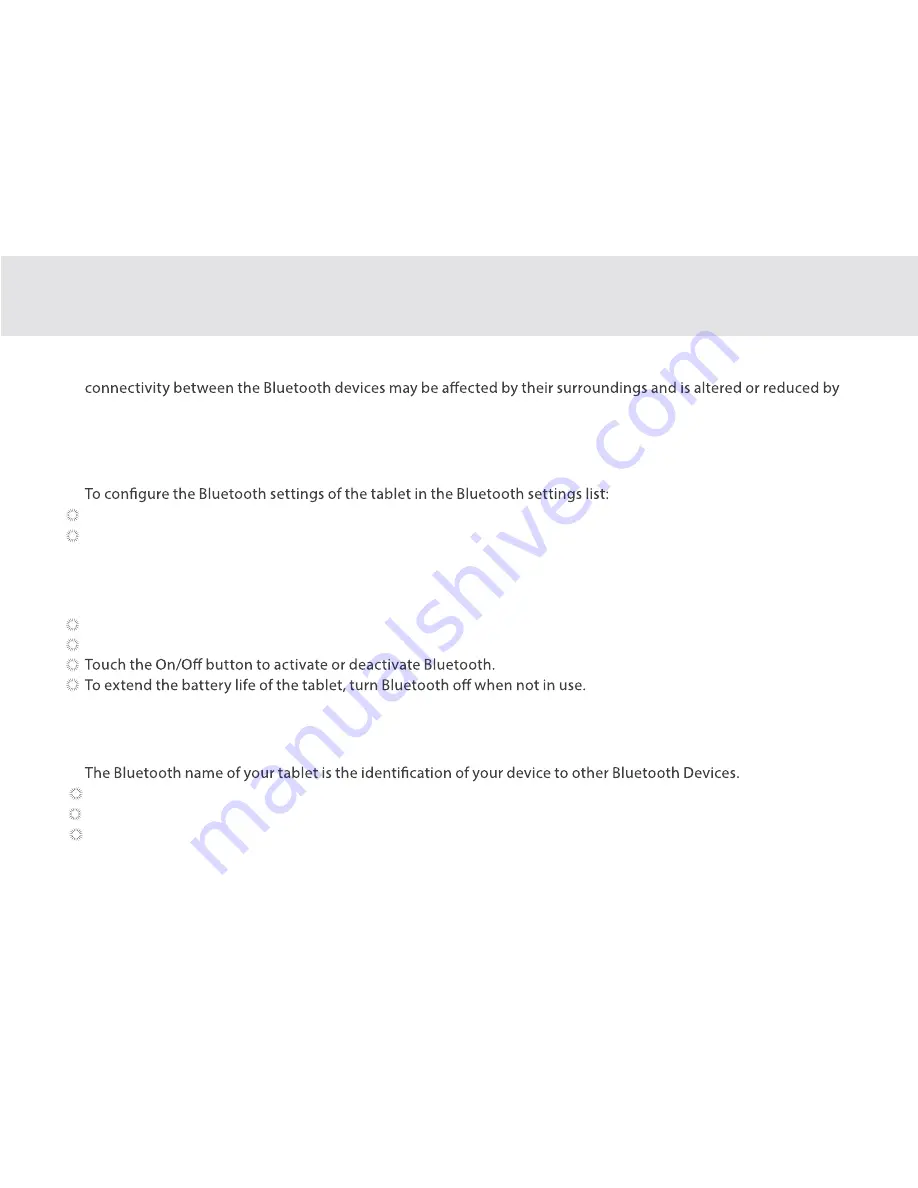
36
3.16 Bluetooth
3.16.1 Opening Bluetooth Settings
3.16.2 Turning Bluetooth ON or OFF
3.16.3 Changing the Bluetooth Name of Your Tablet
Bluetooth is a wireless communications technology for exchanging information over short distances. The
obstacles such as walls or other electronic devices.
Touch and open the Settings from the Home screen or Applications screen.
Touch Wireless & networks, and touch Bluetooth settings.
Open the Settings.
Under Wireless & Network > Bluetooth.
Open the Settings.
Under Wireless & Network touch Bluetooth.
Touch the Menu button at top right corner of screen.
Summary of Contents for TELPAD EC7
Page 1: ......
Page 6: ...1 GETTING STARTED...
Page 8: ...3 2 TELPAD INTRODUCTION...
Page 17: ...12 3 TABLET FUNCTIONS...
Page 65: ...60 Figure 9 Open choose a screen...
Page 67: ...62 Figure12 apk iMediaShare interface...
Page 74: ...69 4 THE CONNECTION BETWEEN DOCK PHONE AND TABLET...
Page 81: ...76 5 BASIC TROUBLESHOOTING FOR THE TELPAD...
Page 84: ...79 6 FAQs...
Page 91: ...86 7 WARNINGS AND PRECAUTIONS...
Page 97: ...92 8 PERSONAL INFORMATION AND DATA SECURITY...
Page 99: ...94 9 LEGAL NOTICE...
Page 102: ...97 10 DISCLAIMER OF WARRANTIES...
Page 104: ...99 11 INDEX...
Page 107: ...NAME TEL NO ADDRESS DATE OF PURCHASE VERSION SERIAL NO Warranty cards...
















































