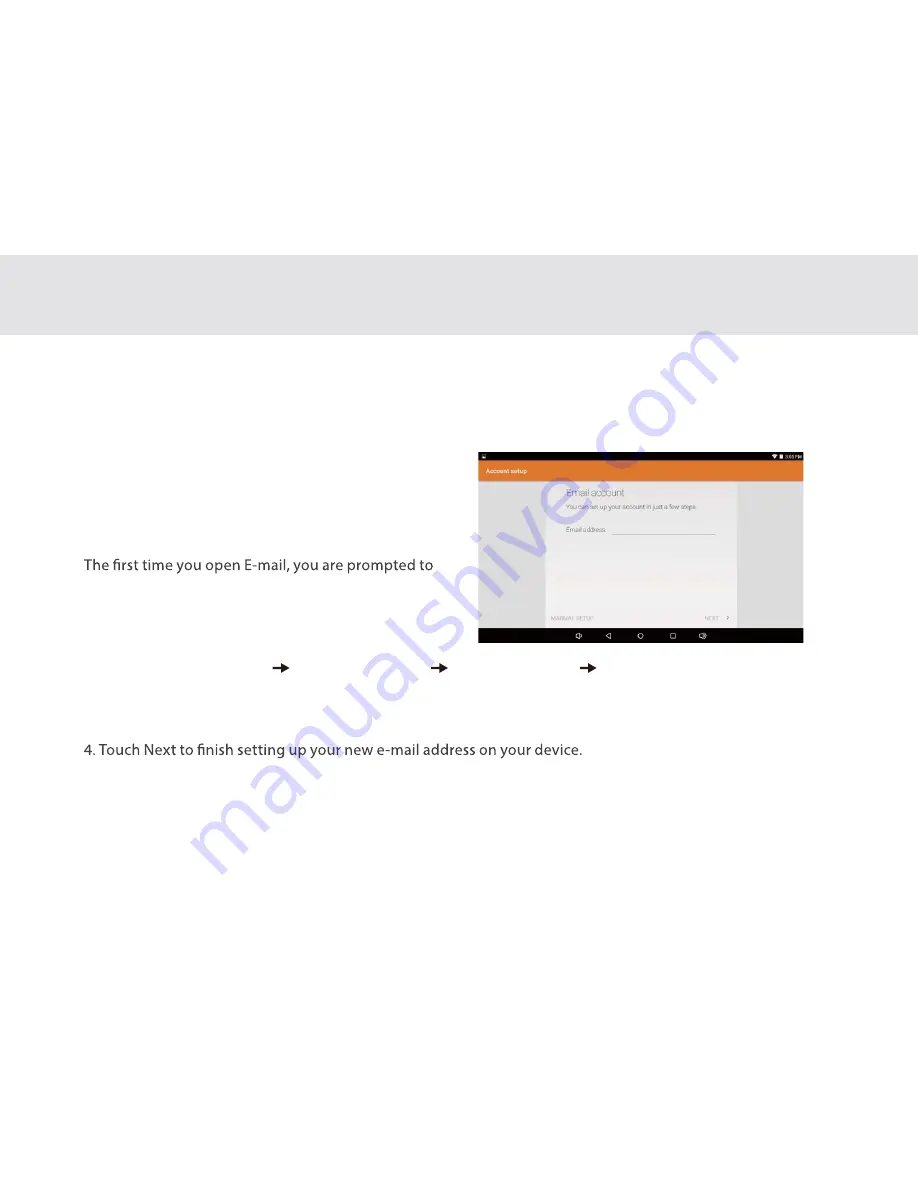
41
3.18.1 Opening E-mail
3.18.2 Adding and Deleting E-mail Accounts
Touch E-mail on the Home screen or on the Applications screen to open E-mail.
3.18.2.1 Adding an e-mail account
set up an e-mail account. If you have an existing e-mail
account, you can add this by touching Add account.
Automatic setup:
1. Touch New account.
2. Input your e-mail address choose mailbox type input the password input the server name according to
the mailbox type.
3. Within Account settings, type in the name that will represent the account that you would like to be displayed
when you send e-mails.
Manual setup
For instruction of manually setup an e-mail account, please refer to the on-screen automatic setup instruction.
3.18 E-MAIL
Summary of Contents for TELPAD EC7
Page 1: ......
Page 6: ...1 GETTING STARTED...
Page 8: ...3 2 TELPAD INTRODUCTION...
Page 17: ...12 3 TABLET FUNCTIONS...
Page 65: ...60 Figure 9 Open choose a screen...
Page 67: ...62 Figure12 apk iMediaShare interface...
Page 74: ...69 4 THE CONNECTION BETWEEN DOCK PHONE AND TABLET...
Page 81: ...76 5 BASIC TROUBLESHOOTING FOR THE TELPAD...
Page 84: ...79 6 FAQs...
Page 91: ...86 7 WARNINGS AND PRECAUTIONS...
Page 97: ...92 8 PERSONAL INFORMATION AND DATA SECURITY...
Page 99: ...94 9 LEGAL NOTICE...
Page 102: ...97 10 DISCLAIMER OF WARRANTIES...
Page 104: ...99 11 INDEX...
Page 107: ...NAME TEL NO ADDRESS DATE OF PURCHASE VERSION SERIAL NO Warranty cards...
















































