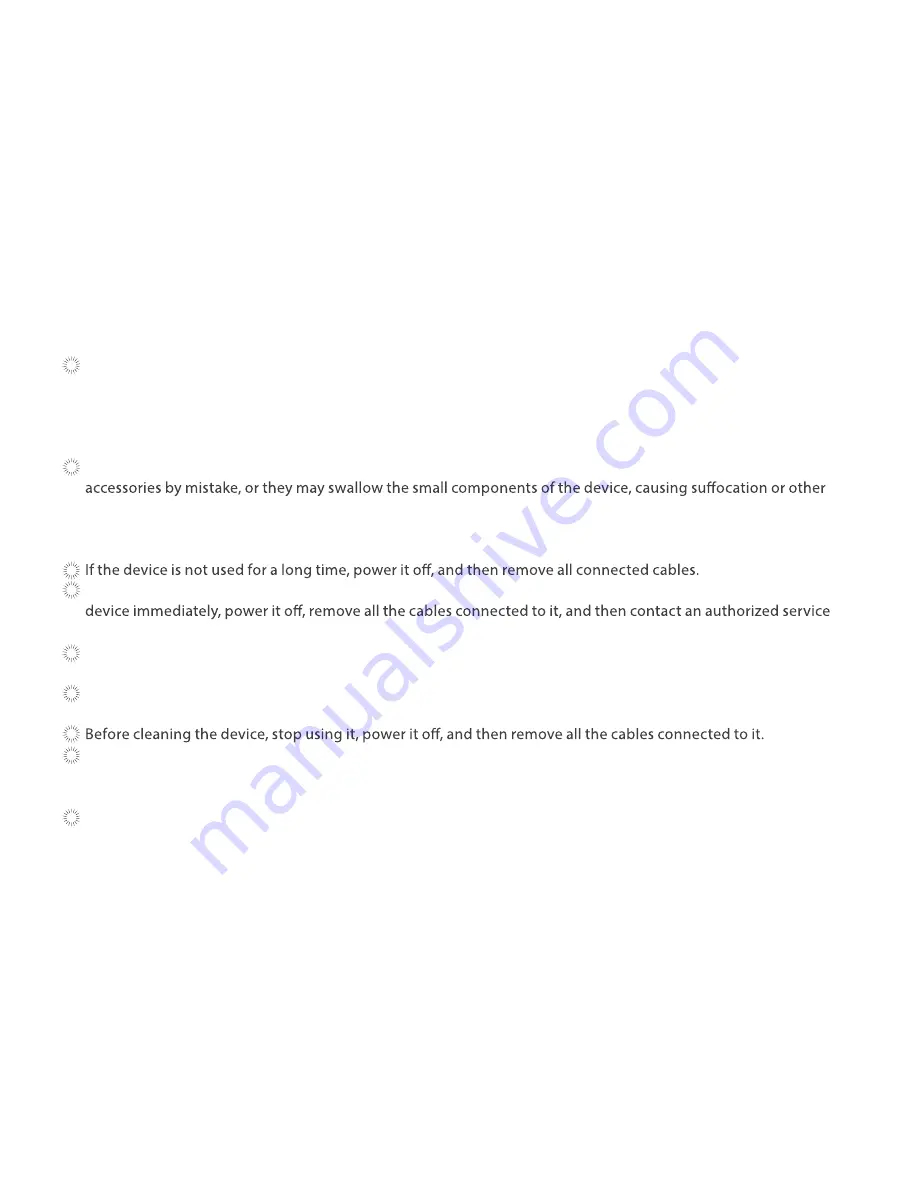
90
regulations or reference instruction supplied with your device.
Prevention of Hearing Damage
Using a headset at high volume can damage your hearing. To reduce the risk of damage to hearing, lower the
headset volume to a safe and comfortable level.
Safety of Children
Keep the device and its accessories out of the reach of children. Otherwise, they may damage the device and its
dangerous situations.
Maintenance
If any exceptional event occurs, such as if the device emits smoke, unusual sounds or smells, stop using the
center.
If the device screen is damaged, do not touch or try to remove the broken part. In this case, stop using the
device immediately, and then contact an authorized service center in time.
Do not trample, pull, or over bend any cable. Otherwise, the cable may get damaged, causing malfunction of
the device.
Use a clean, soft, and dry cloth to clean the device shell. Do not use any cleaning agents or sprays.
Emergency Call
You can use your device for emergency calls in the service area. The connection, however, cannot be guaran-
teed in all conditions.
You should not rely solely on the device for essential communications.
Summary of Contents for TELPAD EC7
Page 1: ......
Page 6: ...1 GETTING STARTED...
Page 8: ...3 2 TELPAD INTRODUCTION...
Page 17: ...12 3 TABLET FUNCTIONS...
Page 65: ...60 Figure 9 Open choose a screen...
Page 67: ...62 Figure12 apk iMediaShare interface...
Page 74: ...69 4 THE CONNECTION BETWEEN DOCK PHONE AND TABLET...
Page 81: ...76 5 BASIC TROUBLESHOOTING FOR THE TELPAD...
Page 84: ...79 6 FAQs...
Page 91: ...86 7 WARNINGS AND PRECAUTIONS...
Page 97: ...92 8 PERSONAL INFORMATION AND DATA SECURITY...
Page 99: ...94 9 LEGAL NOTICE...
Page 102: ...97 10 DISCLAIMER OF WARRANTIES...
Page 104: ...99 11 INDEX...
Page 107: ...NAME TEL NO ADDRESS DATE OF PURCHASE VERSION SERIAL NO Warranty cards...













































