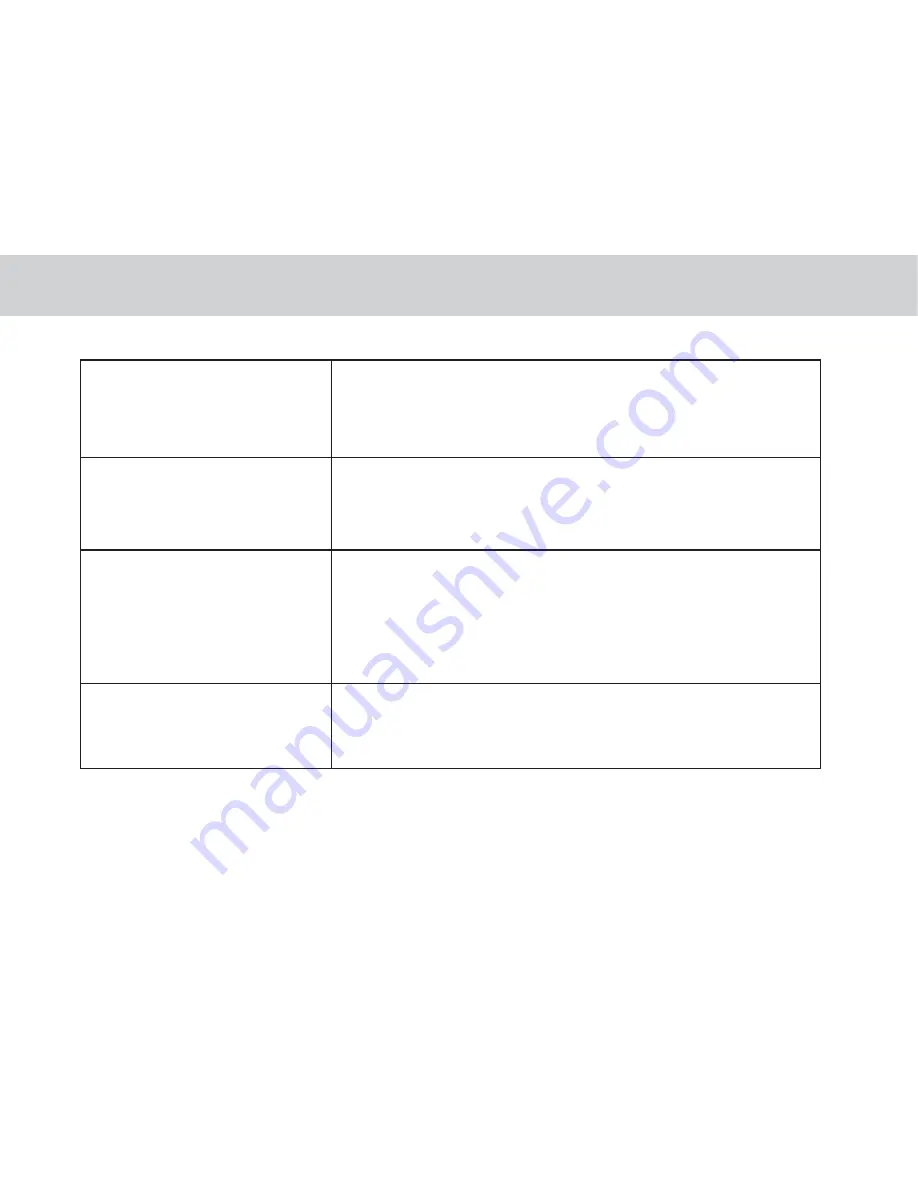
103
TELPAD can’t work when tablet
is inserted into dock phone.
There is no sign when tablet is
charged by adaptor.
Cause: It may be caused by the poor contact between Dock Phone and Tablet.
Solution:
First check if there is obvious obstruction/blockage then try cleaning the pins using
an clean cloth or brush to remove dust.
Solution:
-Check cable and adapter connections.
Inserted micro SD card is
unrecognizable
Cause: It may be the poor contact between SD card and tablet or SD card has
been damaged.
Solution:
- Please pull SD card out and re-plug it into tablet;
- Please change another good SD card;
- Please restart tablet and re-plug SD card.
The camera can’t capture photos.
Cause: It may be caused by the wrong coniguration of cameras.
Solution:
- First check camera settings,Then close, the camera then restart.
Summary of Contents for TELPAD MT7
Page 1: ......
Page 2: ......
Page 7: ...1 GETTING STARTED...
Page 9: ...2 TELPAD INTRODUCTION...
Page 18: ...3 TABLET FUNCTIONS...
Page 55: ...49 Figure 4 Figure 5...
Page 56: ...50 Figure 6 Figure 7...
Page 81: ...75 4 And then press Cast screen same as Figure 2 below Figure 2...
Page 82: ...76 5 Select Enable wireless display in menu of top right corner Figure 3 Figure 3...
Page 83: ...77 Figure 4 6 Tablet will search the accessible signal sources in range automatically Figure 4...
Page 99: ...4 THE CONNECTION BETWEEN DOCK PHONE AND TABLET...
Page 105: ...5 BASIC TROUBLESHOOTING FOR THE TELPAD...
Page 107: ...6 FAQs...
Page 113: ...7 WARNINGS AND PRECAUTIONS...
Page 118: ...8 PERSONAL INFORMATION AND DATA SECURITY...
Page 120: ...9 LEGAL NOTICE...
Page 122: ...10 DISCLAIMER OF WARRANTIES...
Page 124: ...11 INDEX...
Page 127: ...Warranty card NAME TEL NO ADDRESS DATE OF PURCHASE VERSION SERIAL NO...
Page 128: ......
Page 129: ......
















































