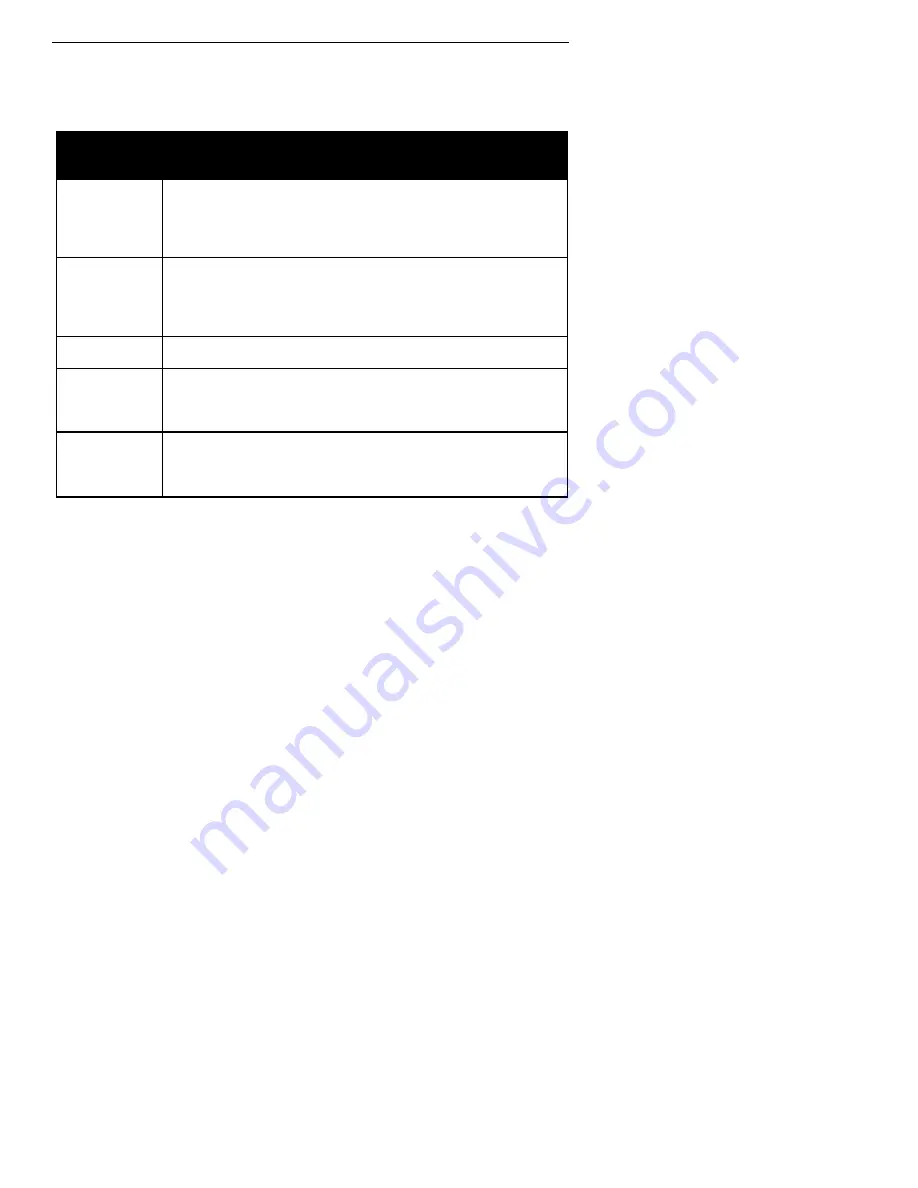
Section 2. Installing Your PlexWriter SCSI Drive
PlexWriter 12/10/32S Operation Manual
15
Do I Have to Change Other PlexWriter SCSI Settings?
You probably won’t have to change any of the other settings on your PlexWriter
SCSI drive’s switches or jumpers. Use this table to help decide.
SCSI Switch
or Jumper
Setting
Where to Set It
PRTY
Parity setting. Leave this ON. The parity check provided by the
ON setting enhances the reliability of the SCSI bus. Set to OFF
only if your computer system or SCSI interface board specifically
requests that parity be disabled.
TERM
Termination setting. This enables or disables (turns ON or OFF)
SCSI termination. Factory setting is enabled (ON). See page 13
for an explanation of SCSI termination and to determine if you
need to change this setting.
TEST
Leave this OFF. It is for factory use only.
BLOCK
Block size. Leave this OFF, unless you are working in a UNIX
environment and want to boot from your PlexWriter drive. If so,
set this switch/jumper ON.
SPDIF
Sony/Phillips Digital Interface Format (digital audio out). If your
sound board supports SPDIF or Digital In, use an SPDIF cable
(not supplied) to connect it to these pins.
Setting Jumpers on a PlexWriter Internal SCSI Drive
Use this procedure if you have a PlexWriter internal SCSI drive. (However, if you
already have a SCSI board installed, an internal PlexWriter is the only SCSI
peripheral you will use with your computer, and you do not need to change any
settings, skip now to “Install a PlexWriter Internal SCSI Drive” on page 22.)
















































