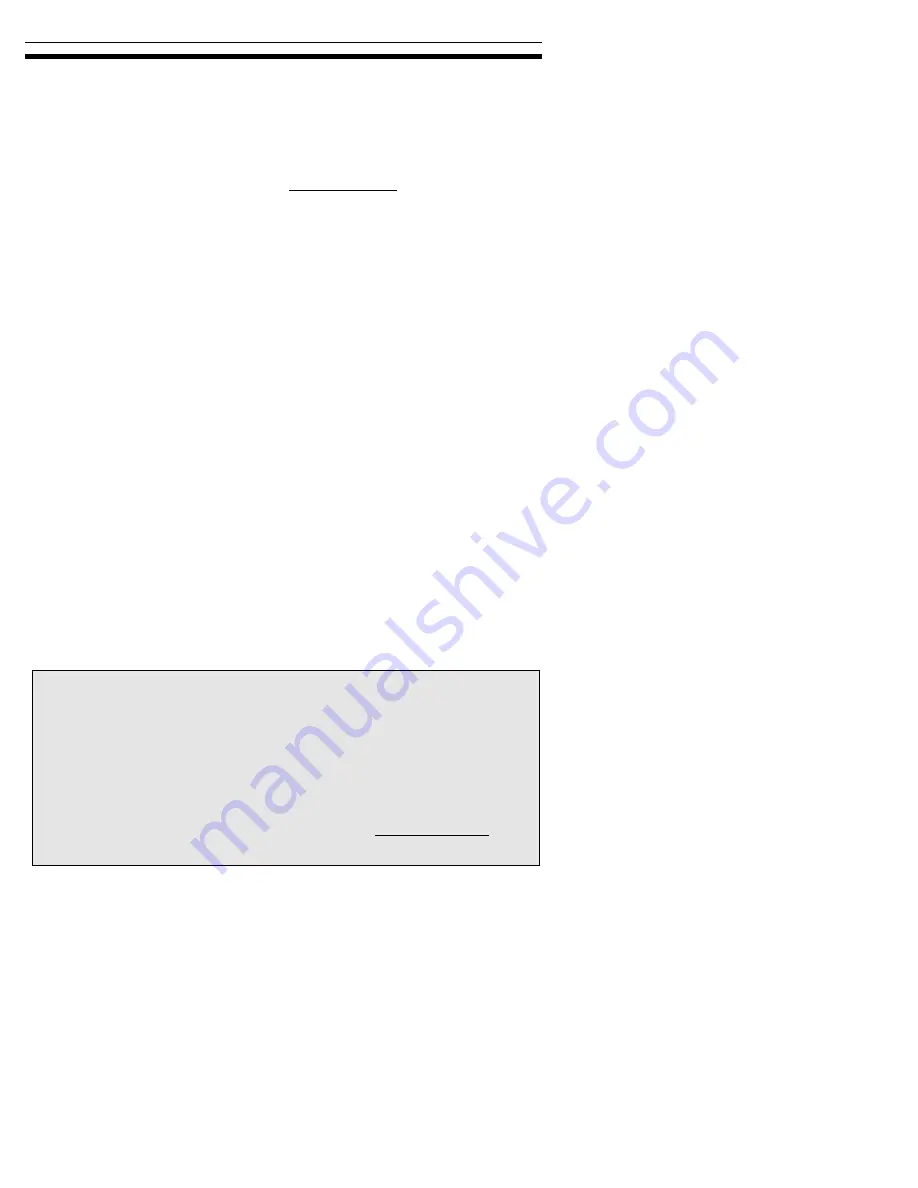
Section 3. Installing and Using Software
36
PlexWriter 12/10/32S Operation Manual
Install Plextor Applications Software
Windows 95, 98, ME, 2000 and NT can immediately operate your PlexWriter drive
as a CD-ROM device (reader) and permit the drive to be recognized by the
computer’s operating system. In order to take advantage of the PlexWriter’s ability
to record on CD-R or CD-RW media, however, you will also need packet writing
and mastering applications software on your PC. You can also check the
compatibility list on the Plextor web site at www.plextor.com, for software that
supports the PlexWriter under other operating systems. You will need to purchase
this software separately.
If you purchased your PlexWriter as part of a Plextor kit and you have a PC, much of
the software you need is included. Plextor has developed several utilities to help you
get the most from your PlexWriter drive.
Plextor Manager 2000
This unique suite of audio management and drive control applications puts you in the
CD driver’s seat. A variety of distinctive modules allow you to listen to, record and
even create your own playlists using a standard and digital audio file formats. Rip the
finest quality audio using digital audio extraction at high speed. Need to make a
duplicate CD? A simple mouse click and you’re done. Control every aspect of the
drive from spinup and spindown timeout to eject lock. Plextor Manager 2000 also
gives you information on the drive’s configuration and the media inserted into it. See
the Plextor Manager User’s Manual for details.
CD Res-Q
For backup and disaster recovery, CD Res-Q lets you create an image of your hard
disk drive on secure, reliable CD-R media. By spanning CDs, you can back up your
entire hard drive. Additional features include making a CD bootable, choice of
compression, hard drive or image file integrity verification, and more.
NOTE: CD Res-Q backup works only with Plextor CD-R and CD-RW drives. You can
restore from any drive.
If You Don’t Have CD Res-Q
CD Res-Q is provided free of charge when the PlexWriter 12/10/32S drive is
purchased as a retail kit. If you purchased a non-Plextor retail box and CD Res-
Q was not included, you can purchase this software directly from Plextor.
Get CD Res-Q Directly from Plextor!
To purchase CD Res-Q by phone, please call us at 408-980-1838, extension 3.
To purchase CD Res-Q by email, send your request to sales@plextor.com.
















































