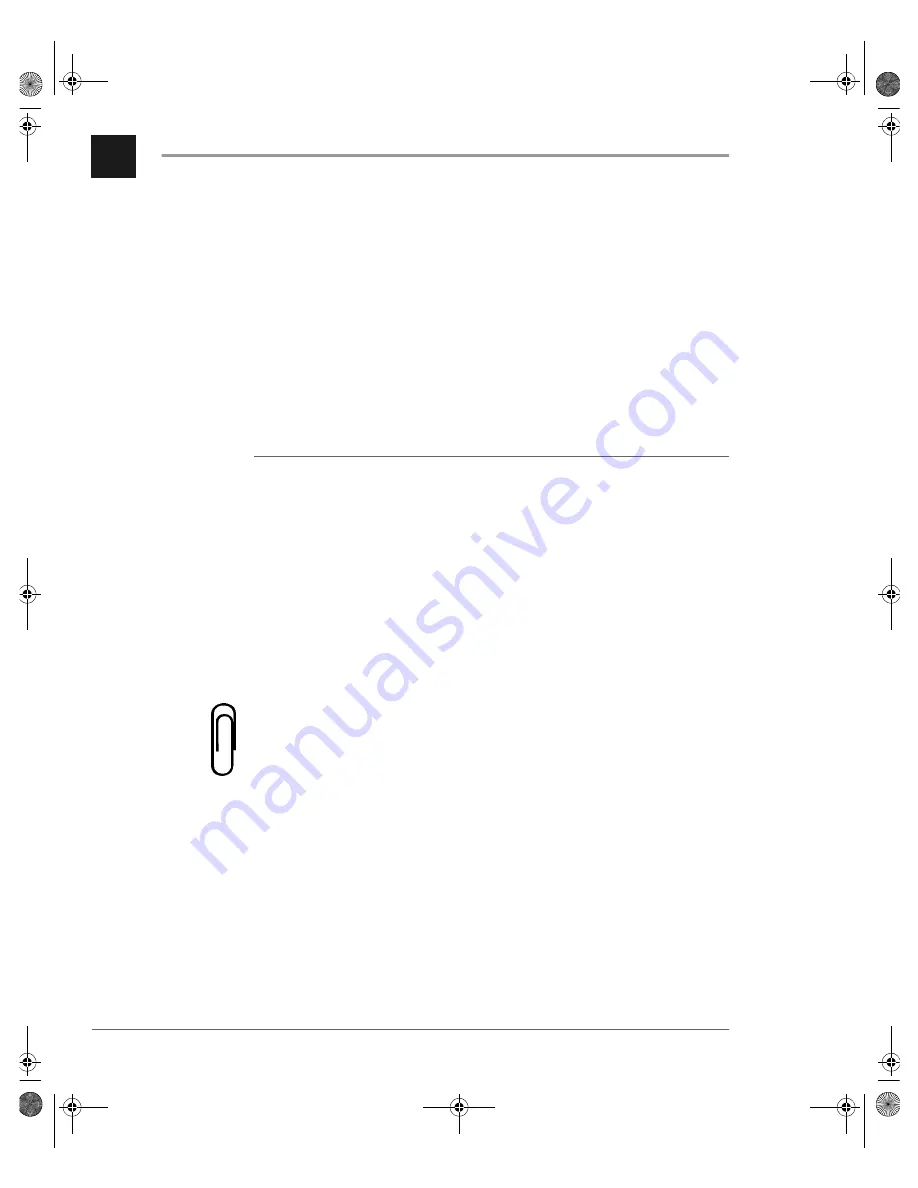
Setting Up Your Single Line Phone
1 - 3
Getting Started
1
A user group ID is the
unique ID that
identifies a number of
users who work in the
same area and are
assigned to a group.
Sales is an example of
a group.
❏
Any other user groups to which you have access and the
IDs
❏
List of system-wide speed dial numbers and codes
❏
Account codes to access long distance service and/or
outside lines
❏
A list of any call restrictions that may apply to you
6HWWLQJ8S<RXU6LQJOH/LQH3KRQH
This section presents step-by-step information to help you set
up your single line telephone and perform basic telephone-
related tasks on a Plexus Telephone system.
Using Flash
Throughout this guide you will see references to “flash.”
“Flash” requires that you quickly press and release the
switchhook. This action should take no more than one second.
Note
If the switchhook is pressed for more than one second, it
will result in a hang up.
Some single line telephones have a “FLASH” button. Test this
button to verify that it’s compatible with the Plexus system. If
it is not, you must use the switchhook.
When you see FLASH as part of the instructions, use either
the switchhook or FLASH key on your phone, as appropriate.
SLT.book Page 3 Friday, September 10, 1999 2:57 PM














































