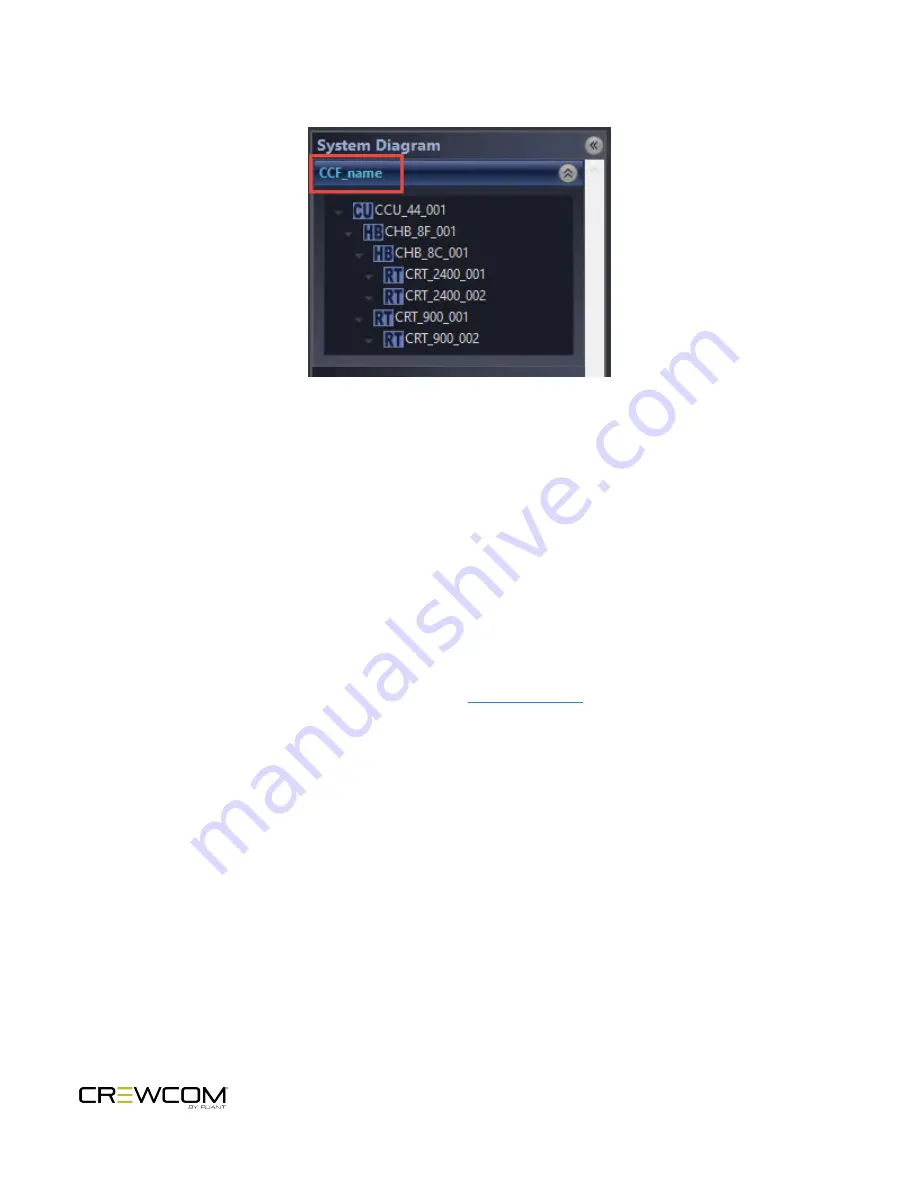
The active CCF is also named in CrewWare above the System Diagram left-hand panel.
Figure 2
CCF Name in CrewWare
Conferences
A CrewCom Conference is an administrator-defined grouping of audio entities (inputs such as Radio Packs, wired
intercom ports, etc.). Conferences are then created dynamically by mixing one or more audio entities and routing
them to Conference subscribers accordingly. This method of subscription-based audio using Conferences is very
powerful. Point-to-point associations may also be easily constructed using this method. Each association requires a
separate, unique Conference. Conferences in CrewCom are full duplex (i.e. bidirectional) and there can be a
maximum of 64.
Default Conferences are included as part of a system’s
"CrewCom Configuration File Defaults" on the previous page
New Conferences can be created using CrewWare. (See the
for more information.)
Profiles
Each CrewCom Radio Pack has a Profile that contains a variety of system settings that are defined as either global
profile settings or user settings. A Radio Pack Profile determines the functionality of an RP’s local controls, knobs, and
buttons (including Conference assignments), and allows customization for user preferences and roaming.
l
Global Profile Settings
– These settings are part of the CrewCom Configuration File and are usually assigned
by a system administrator through customization in CrewWare during setup. A global profile setting is one that
assigns specific operational functions to a Pack’s volume knobs, talk buttons, and function buttons, along with
relay assignments and roaming options.
Introduction - 13
Summary of Contents for CrewCom CHB-8C
Page 1: ...Hub OPERATING MANUAL...
Page 2: ...ii...
















































