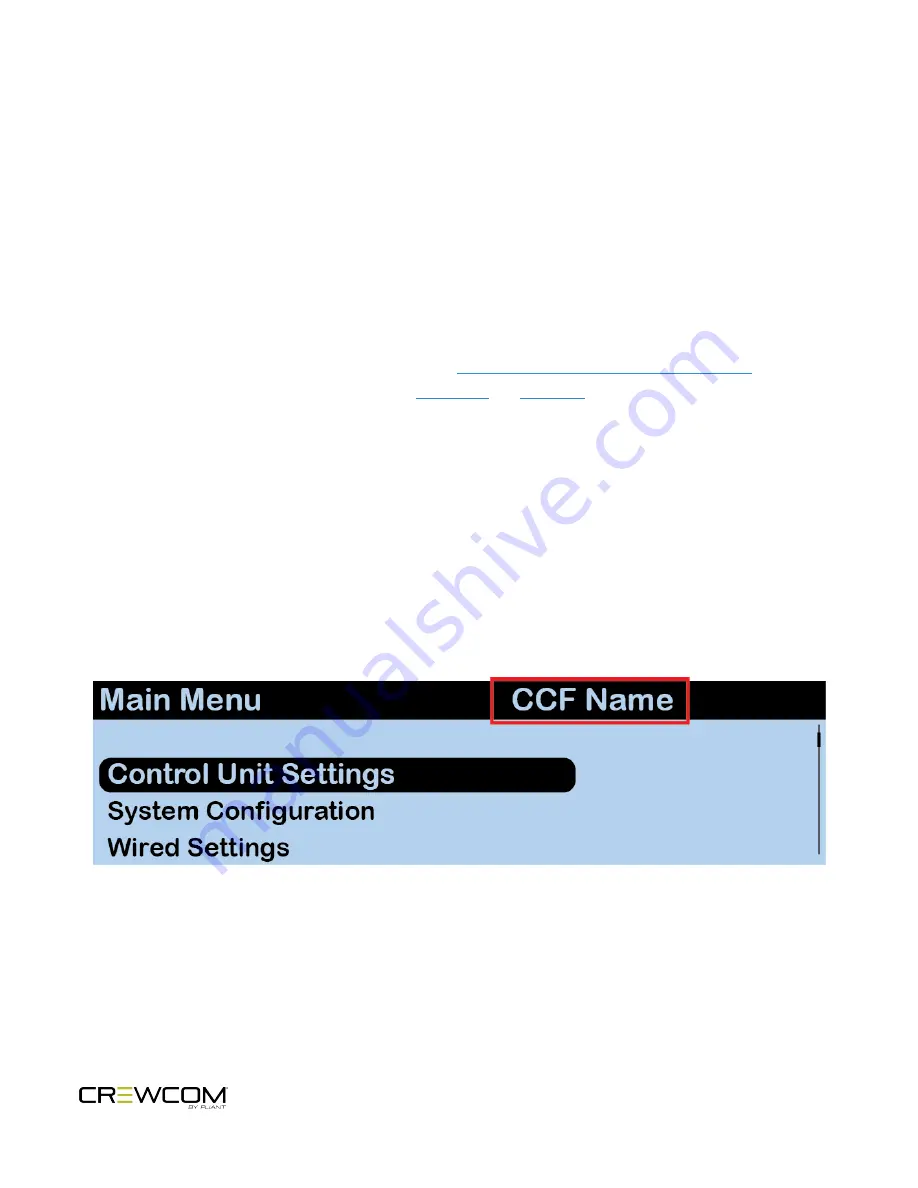
CrewCom Configuration File (CCF)
The CrewCom system operates using a CrewCom Configuration File (CCF) to coordinate the processes and data that
make up the system’s operation. A default CCF is available for your CrewCom system out-of-the-box to provide your
initial settings. You can use CrewWare to customize your configuration to meet your specific needs beyond the default
settings. The CCF stores the settings for your Conferences and Profiles, intercom settings, and connection information
for your 2-Wire, 4-Wire, and CrewCom devices. See
"Conferences" on the next page
and
for more information.
Conferences and Profiles work together to create channels of communication between CrewCom users. They are
defined for each user, stored in the CCF, and available each time you set up. For more information on building a
system diagram and creating a Configuration File, see the
How to Create a System Diagram Video Tutorial
.For more
information on using the Configuration File, see the
and
Manuals.
CrewCom Configuration File Defaults
Your system may be preconfigured at the factory. Consult the documentation provided with your system for your
specific configuration details. Be sure to follow the hardware connections in your configuration; failure to do so may
result in system errors.
Determining Which CCF is Active
The CCF that is currently active for the CrewCom system is named in the Master CU's main menu.
Figure 1
CCF Name in CU Main Menu
Introduction - 12
Summary of Contents for CrewCom CHB-8C
Page 1: ...Hub OPERATING MANUAL...
Page 2: ...ii...
















































