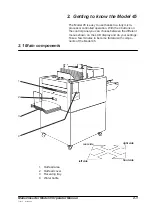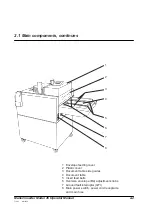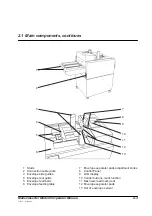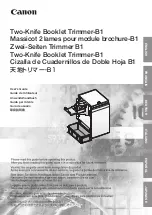T10113
Mar 2000
3.5 Setup a new job
Switch on the power and enter the
Setup Menu
.
Enter the
Feed Mode Menu
.
If you wish to clear the counter, choose “CLEAR
COUNTER” and confirm by pressing the “OK?” button.
Press the “ESC” button to return to the
Main Menu
.
Enter the
Machine Mode Menu
.
Choose the desired machine mode; “INSERT”, “NO
SEALING” or “BY PASS”.
Confirm your choice by pressing the “OK?” button
Choose “AUTO” to feed your inserts from a collator or a
booklet feeder. Follow instructions in the collator and/or
booklet feeder operator manual to setup the collator
and/or booklet feeder properly. Choose “MANUAL” to
feed your inserts manually. Confirm your choice by
pressing the “OK?” button.
Mailer/inserter Model 45 Operator Manual
3-5