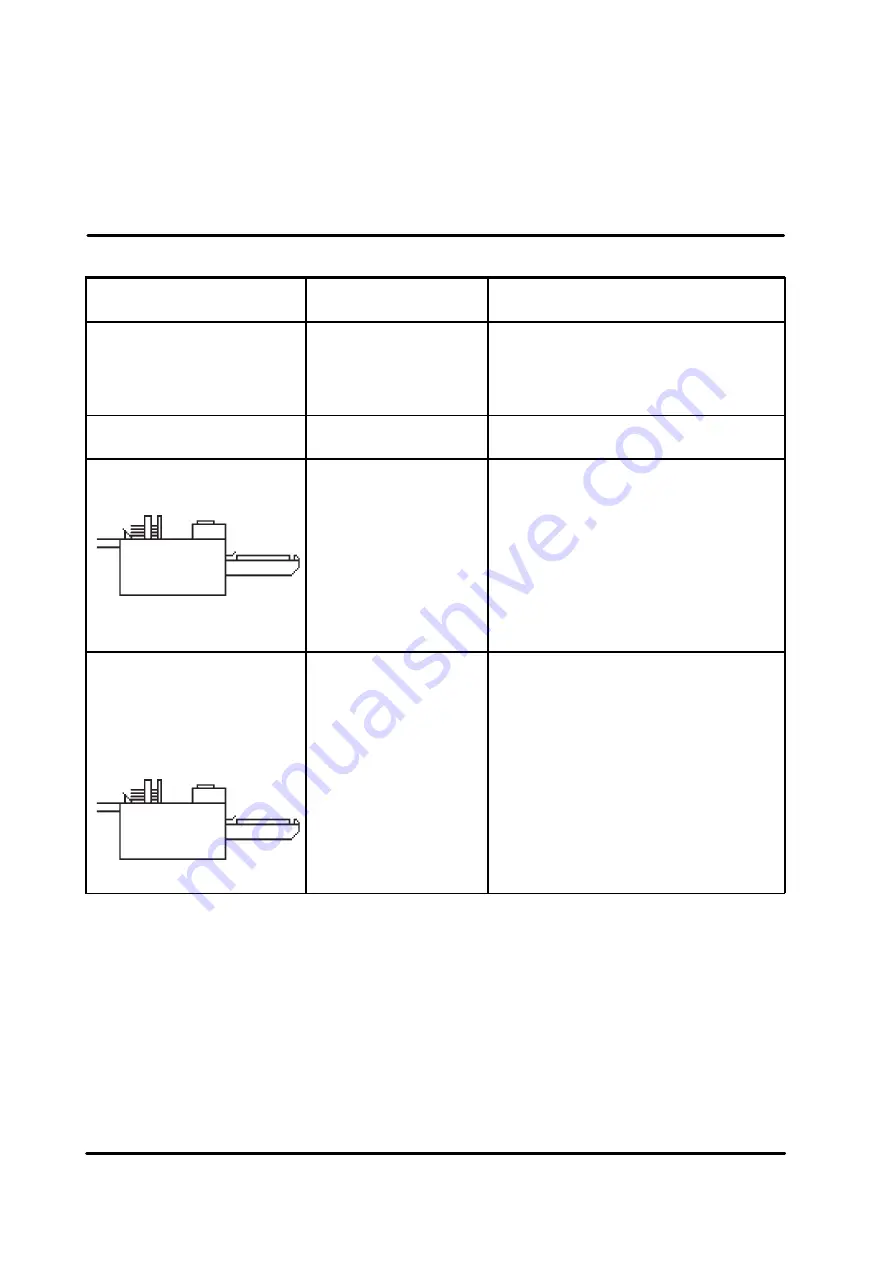
T10113
Mar 2000
6.1 Problem solving, continues
Mailer/inserter Model 45 Operator Manual
6-2
Displayed message/symbol
Explanation/Possible
causes
Action
INTERLOCK
RES ET SYSTEM
The interlock switch in the
plastic cover was
actuated but obstacle is
no longer actuating the
interlock switch.
Press the reset button. Press the start
button.
THE TOP COVER IS
OPEN
The envelope feeding
table is open.
Close the envelope feeding table.
FLAP OPENER MISS
1. The flap on the
envelope could not be
opened when the
envelope was positioned
before inserting.
2. The flap on the
envelope was already
open when the envelope
was fed.
Slide the envelope feeding table open.
Remove the envelope. Close the envelope
feeding table. P ress the reset button.
1. Check that the envelopes are loaded
with the flap up, closed and towards the
envelope rear guide according to section
3.3.
2. Check that the envelopes not already
are accidentally sealed.
3. Check that the flap not is to heavily
curved.Press the start button.
SE ALING JAM
Malfunction when sealing.
Slide the envelope feeding table open.
Remove the envelope. Close the envelope
feeding table. P ress the reset button.
1. Check/fill water according to section 3.4.
2. Check that the guide plate is in the
correct position according to section 5.1.
3. Check/clean according to sections 5.1
and 5.2.
Press the start button. Start the collator (if
attached).
4. Check that the out feed roller level is in
correct position according to section 3.1
5. Check that the springs are in the correct
position according to section3.1





















