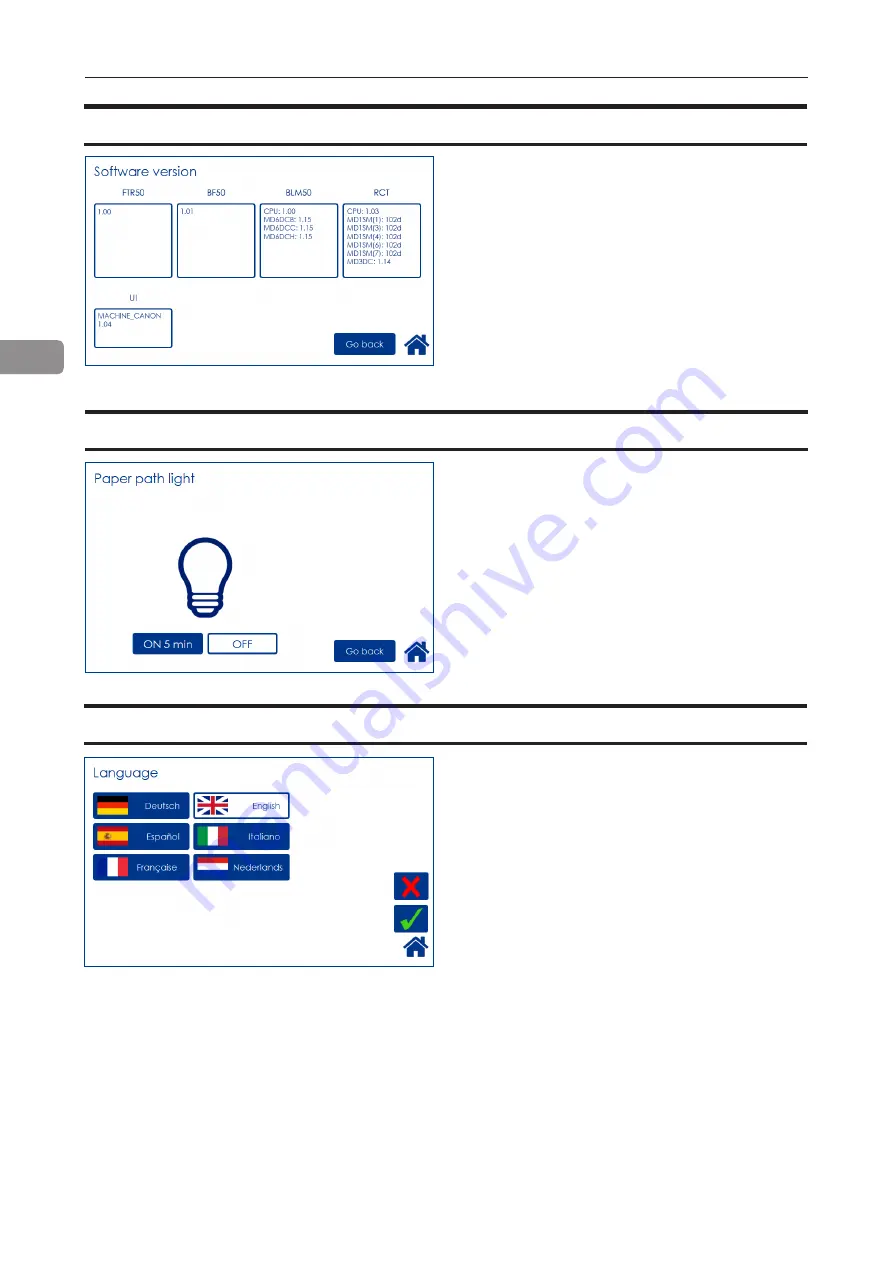
56
3
Select module by pressing the corresponding
button to display the software version. Press
[Exit] button to go back to the Settings screen.
Software version
This function is for service purposes.
To turn the paper path light on, press [ON 5 min]
button and save by pressing the [OK] button.
Paper path light
Language
Select desired language by pressing the corre-
sponding button.
Summary of Contents for BLM 35
Page 6: ...Page intentionally blank ...
Page 10: ...10 Page intentionally blank ...
Page 19: ...19 Options Rotate Crease Trim Module 1 Top cover 2 Side door 1 2 ...
Page 32: ...Page intentionally blank ...
Page 54: ...Page intentionally blank ...
Page 72: ...Page intentionally blank ...
Page 89: ...89 7 Cleaning the paper path sensors 5x continued Rotator sensor Registration sensor ...
Page 108: ......































