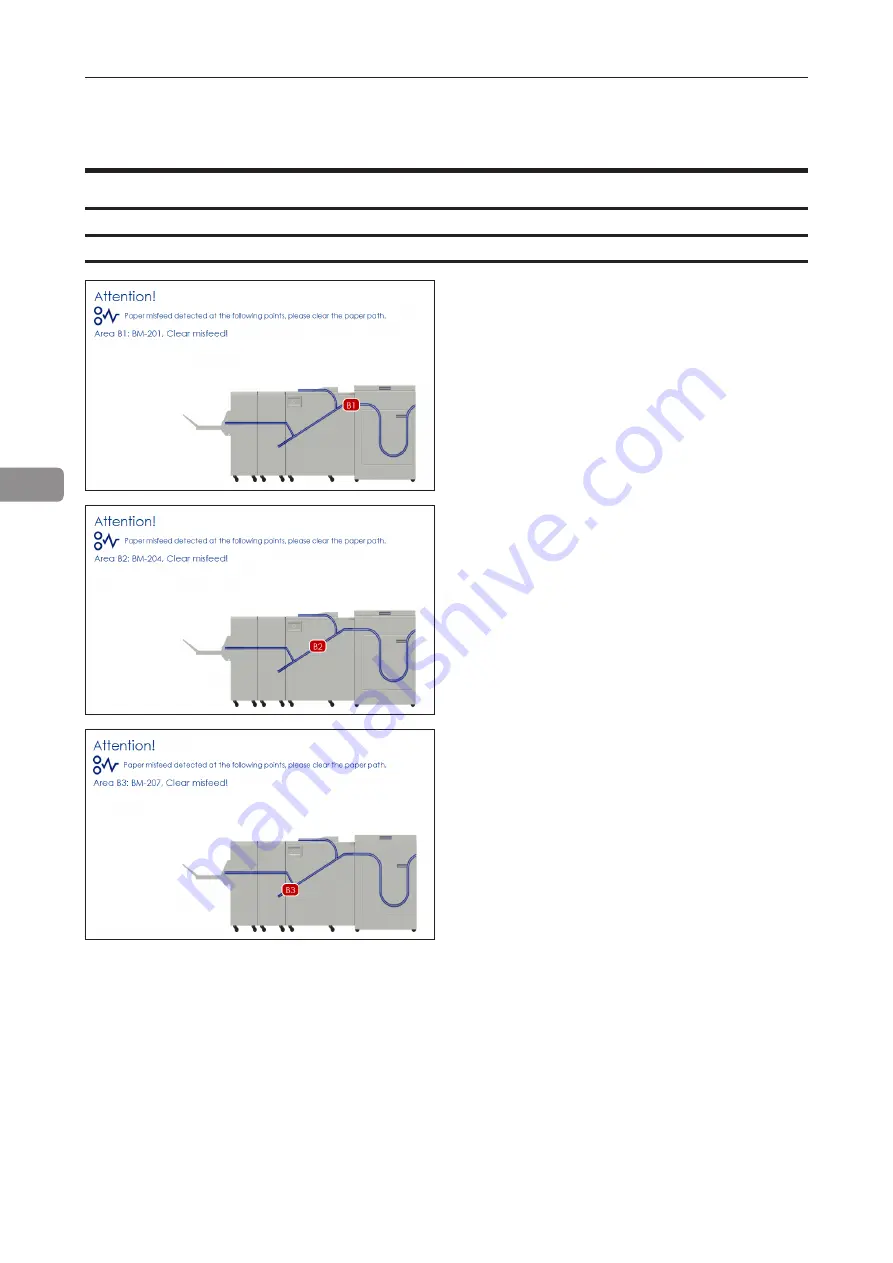
64
5
Clearing misfeed(s)
Booklet Maker
Inside the Booklet Maker
To clear a misfeed indicated in Area B3
1
Open the top cover.
2
Close top cover.
To clear a misfeed indicated in Area B2
1
Open the top cover.
2
Close top cover.
If system does not purge, open top cover and
remove misfed sheets manually.
If misfeed condition remains:
1
Switch off the main power.
2
Switch on the main power.
To clear a misfeed indicated in Area B1
1
Open the top cover.
2
Remove misfed sheets.
3
Close the top cover.
Summary of Contents for BLM 35
Page 6: ...Page intentionally blank ...
Page 10: ...10 Page intentionally blank ...
Page 19: ...19 Options Rotate Crease Trim Module 1 Top cover 2 Side door 1 2 ...
Page 32: ...Page intentionally blank ...
Page 54: ...Page intentionally blank ...
Page 72: ...Page intentionally blank ...
Page 89: ...89 7 Cleaning the paper path sensors 5x continued Rotator sensor Registration sensor ...
Page 108: ......


































