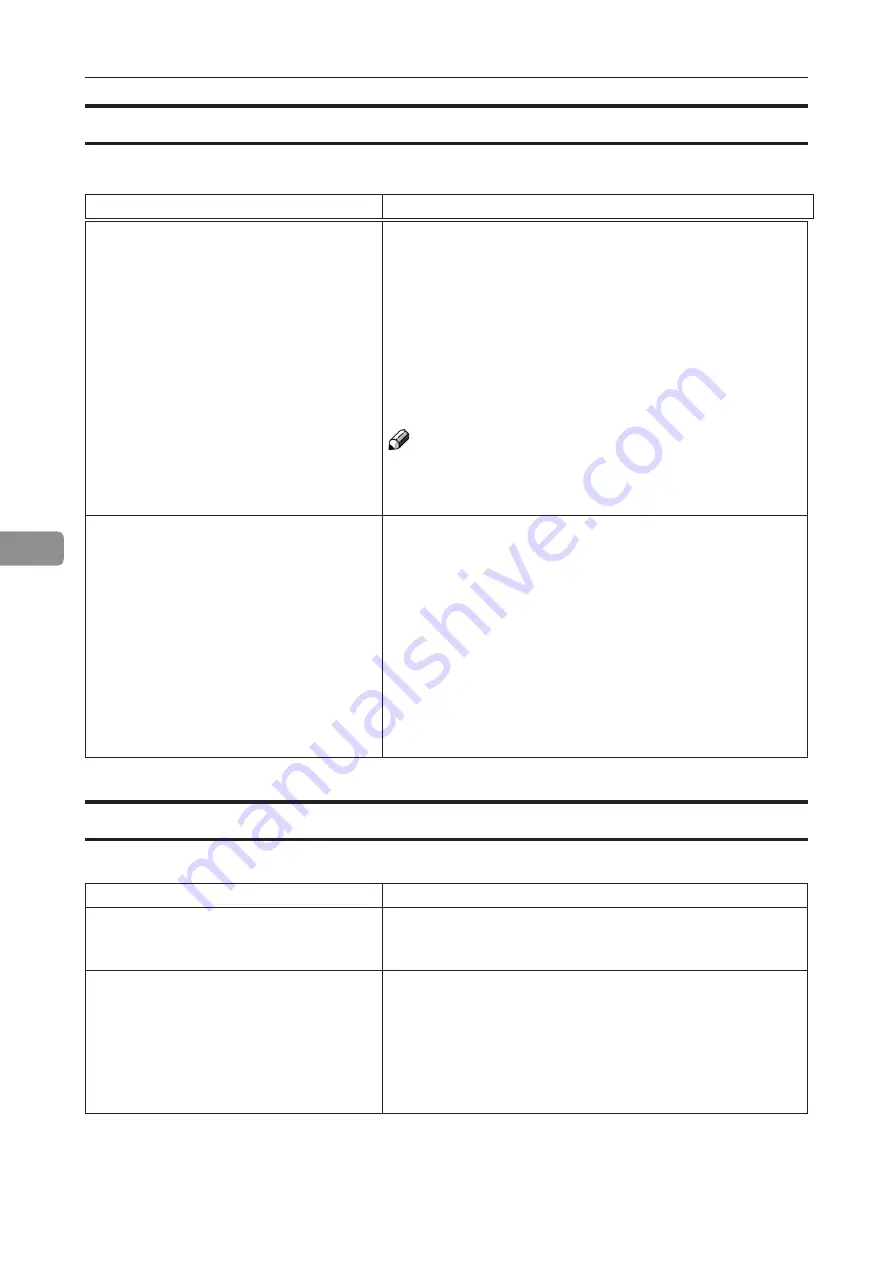
76
6
BookFold Module
Code / message
Explanation / action
BF-001 - BF-151 Possible fault in area,
please power off and power on to
recover!
Indicates that there might be an internal communication
error. Power off and on the system. If problem persists,
contact customer support.
BF-201 - BF-206 Clear misfeed
A misfeed has occurred in the BookFold Module.
If problem persists, clean feed belts according to section
7, “REMARKS.”
Check that the pressure on the upper feed belts is set to
the default position. The pressure springs should always
be at its upper position where the pressure is equal to its
highest value. See section 7, “REMARKS.”
BookFold Module fault codes
Cover Feeder, continued
Code / message
Explanation / action
Cover stack is low, please add covers! Indicates that the Cover Feeder is almost out of Covers.
There are two ways to continue operation.
1. Loading more cover sheets:
Load more cover sheets according to section 2,
“Making Booklets” and press the [Done] button. The
message will extinguish and copier will start.
2. Using up the remaining cover sheets that are
loaded:
Press the [Dismiss] button. The message will
extinguish and copier will start.
NOTE:
Be aware that if you use alternative 2, the system will
hard stop i.e. without completing the cycle when there is
no covers left.
Load covers!
Message is displayed when covers are empty. Message
will also be displayed if the green [check] button was
pressed after deciding to use Covers but before the bin
was loaded.
There are two ways to continue operation.
1. If you wish to continue production:
Load cover sheets according to section 2, “Making
Booklets” and press the [Done] button. The message
will extinguish and copier will start.
2.
If cover job is finished and you wish to run a new job
without covers:
Select Cover Off in the Cover menu.
Cover Feeder fault codes, continued
Summary of Contents for BLM 35
Page 6: ...Page intentionally blank ...
Page 10: ...10 Page intentionally blank ...
Page 19: ...19 Options Rotate Crease Trim Module 1 Top cover 2 Side door 1 2 ...
Page 32: ...Page intentionally blank ...
Page 54: ...Page intentionally blank ...
Page 72: ...Page intentionally blank ...
Page 89: ...89 7 Cleaning the paper path sensors 5x continued Rotator sensor Registration sensor ...
Page 108: ......






























