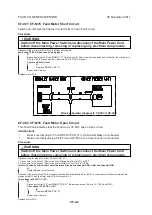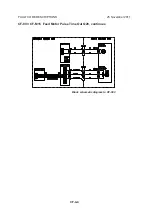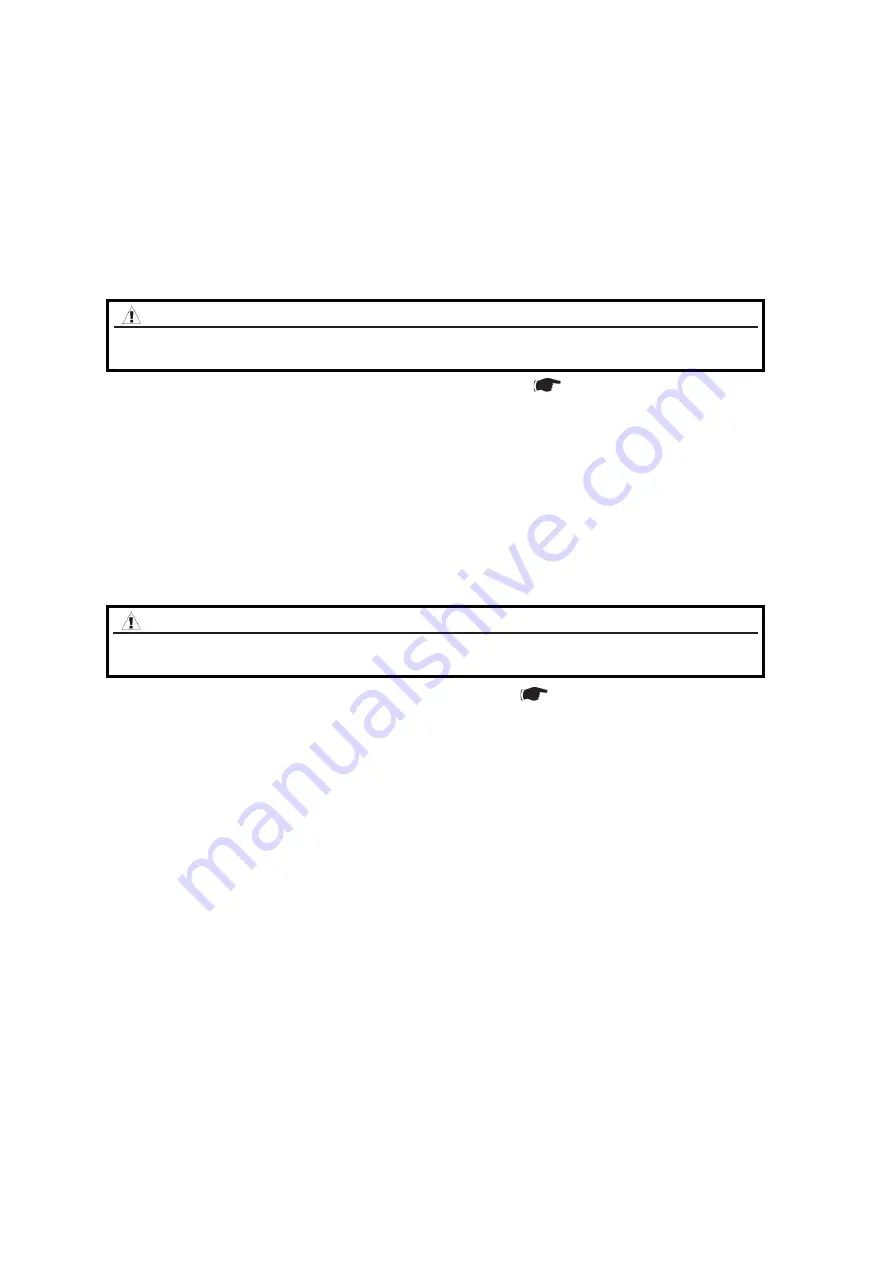
25 November 2011
CF-4-16
FAULT CODE DESCRIPTIONS
WARNING
Switch off the Main Power Switch and disconnect the Main Power Cord
before disconnecting, removing or replacing any electrical components.
CF-502 Wrong Cover/Format
Fault Code indicates that the Covers loaded in the Cover Feeder are not the same size as the
programmed job.
Initial Actions
•
Make sure the Covers are the same size as the system is set up for.
•
Make sure that plug F P4 on Addon PCB “F” in the Booklet Maker is connected.
Procedure
1. Inside Cover Feeder: Check Q30, Q31, Q32, Q38, M15, M16, M17 and M18 (
BK 5.1).
Check for mechanical bindings, broken, missing or loose parts.
2. Go to CF-012.
CF-503 Empty Bin idle
Fault Code indicates that the cover feeder is turned on but the Empty bin sensor Q31 is not
blocked.
Initial Actions
•
Add cover to the bin and press “DONE”.
•
Make sure that the Empty bin sensor Q31 is installed correctly and is clean.
Procedure
Inside Cover Feeder: Check Q30, Q31, Q32, Q38, M15, M16, M17 and M18 (
BK 5.1).
Check for mechanical bindings, broken, missing or loose parts.
WARNING
Switch off the Main Power Switch and disconnect the Main Power Cord
before disconnecting, removing or replacing any electrical components.
Summary of Contents for CF5030
Page 1: ...25 November 2011 Subject to change COVER FEEDER CF5030 SERVICE MANUAL...
Page 2: ...Page intentionally blank...
Page 4: ...Page intentionally blank...
Page 6: ...Page intentionally blank...
Page 8: ...Page intentionally blank...
Page 12: ...Page intentionally blank...
Page 42: ...Page intentionally blank...
Page 44: ...25 November 2011 CF 6 2 ELECTRICAL COMPONENT LIST 6 1 1 REAR VIEW CF M15 CF M16 CF Q33...
Page 46: ...Page intentionally blank...
Page 48: ...Page intentionally blank...
Page 50: ...Page intentionally blank...
Page 52: ...Page intentionally blank...