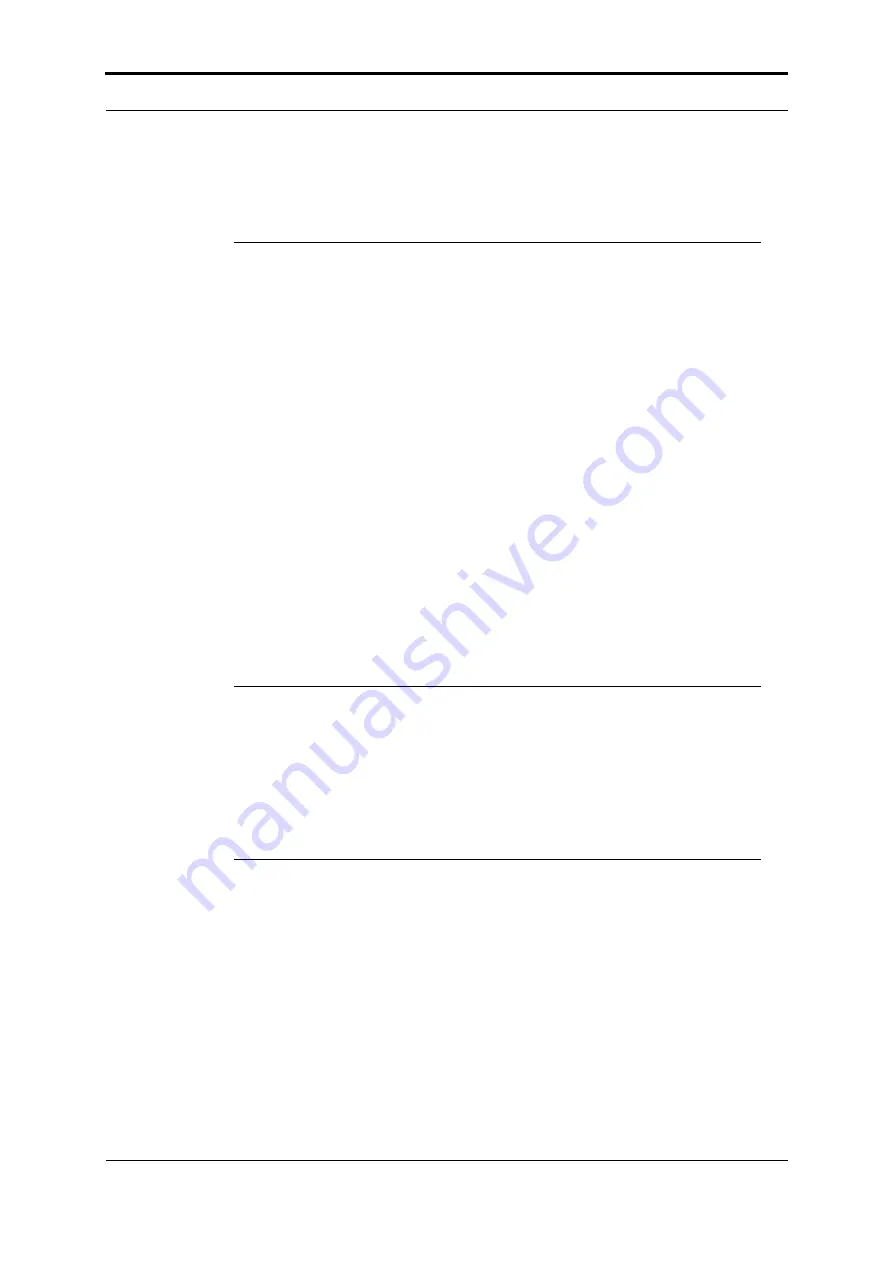
Introduction
4
Plockmatic PowerSquare™ 160 - Service Training Workbook
1.2
Illustrated Parts Catalogues (IPC)
The Plockmatic PowerSquare™ 160 is made from these modules:
The modules are split into assemblies. Each assembly is shown as an exploded
diagram. See
PSQ160
IPC Code
Description
P16x
Complete M/C
- PBAS
Base Machine
- PWAS
Waste Bin Assembly
- - PDEC
Deck assembly
- - PSK-
Stacker
- - PGUI
GUI and Hinge Assembly
- - PFOL
Folder Assembly
- - PFRL
Fold Rollers Assembly
- - PFOR
Spine Former
- - PSTO
Trim Stop
- - PTRI
Trimmer
- - POUT
Outfeed
- PIN1
Infeed Assembly
x denotes manufacturer version
Connecting Bridge
IPC Code
Description
PCRx
Bridge cabinet, R2L
- PBR/7
Bridge Rotator
- PUD1/2/3/4 Up/Down Lifts
x denotes manufacturer version
Optional Units
IPC Code
Description
PBS-
PowerSquare Book Stacker (optional)
P2T-
PowerSquare 2-Knife Trimmer (optional)
Summary of Contents for Morgana PowerSquare 160
Page 72: ...Glossary of booklet making terms 68 Plockmatic PowerSquare 160 Service Training Workbook...
Page 73: ......
Page 74: ......
Page 75: ......























