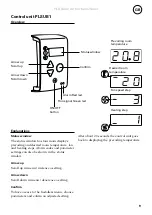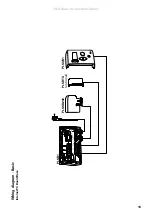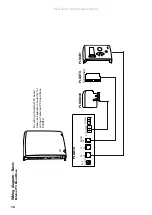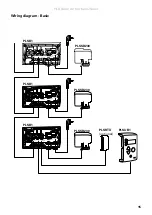8
PLS Basic Air Curtains Water
GB
2 0
- 3
_ 1
C
Manual mode
Decrease the temperature setting below 5 °C
and the following symbols are shown in the
status window = manual mode.
In manual mode both fan- and heating steps
are controlled manually.
Fan over run
When heat has been activated the fan will
continue to run to cool down the unit. The
over run time is 180 seconds or shorter if the
internal temperature has dropped below
+30 °C (only valid for units with internal
temperature sensor).
Set values
Use arrow up /down to choose desired room
temperature, fan speed step and heating step.
Push the confirm button and the digit(s)
starts to flash. The value can now be adjusted
using the arrow up /down, and confirm.
Heating step
Temperature
Operating modes
Factory settings gives manual control of fan
and heating controlled by thermostat on/off.
Auto mode
Change parameter P04 from 0 to 1 (see list
of parameters on next page) to active auto
mode. Thermostat controls both fan and
heating
Operating modes
Press the ON /OFF button for 2 seconds
to switch off the system. The unit’s safety
functions are still active when the system is
switched off, which means that the fan can
continue to run for a moment after mode OFF
has been selected.
System on/off
Fan speed step
Summary of Contents for PLSB
Page 16: ......