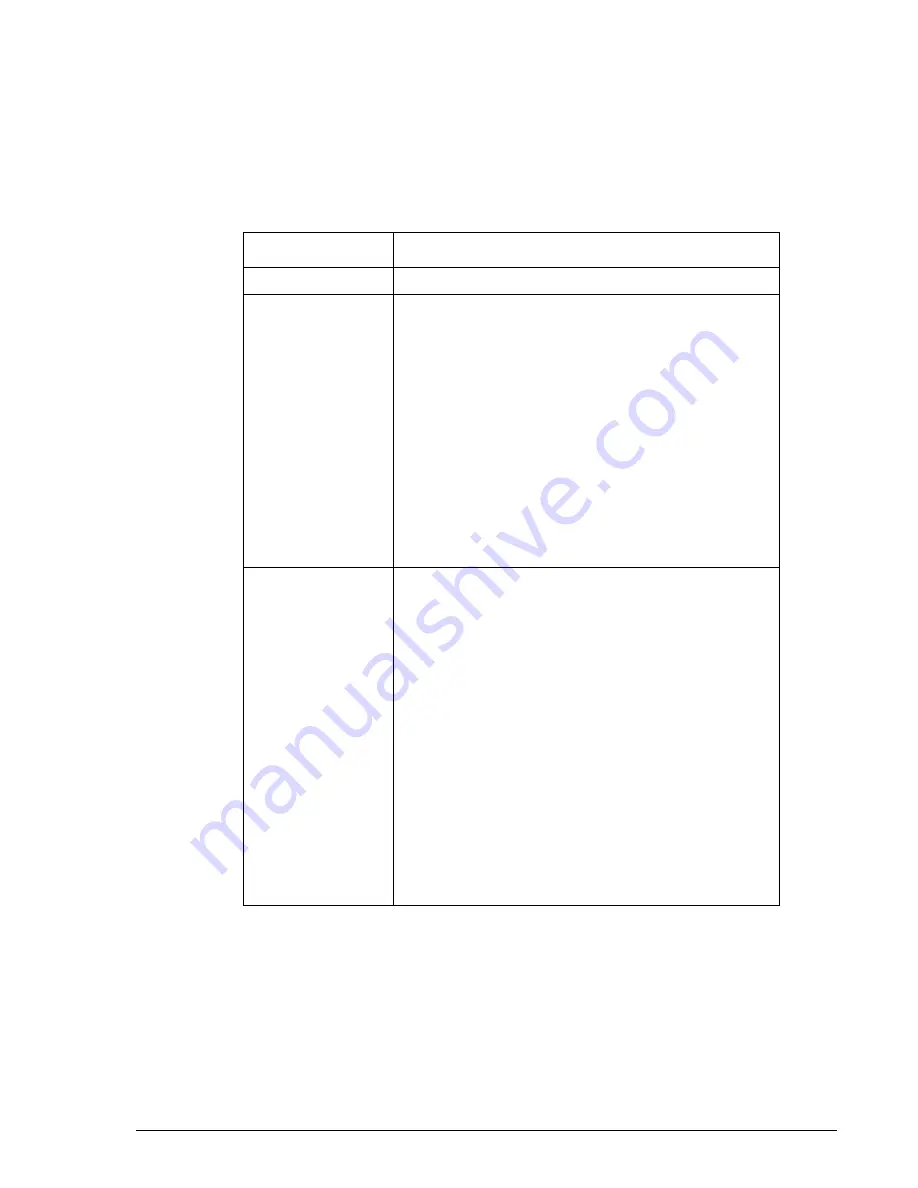
Advanced Configuration (Advanced Users Only)
3–7
PlugLink AV 9560 Wireless Adapter User’s Guide
The PL9560-WAP provides the following levels of security:
• WEP
• WPA-Personal
• WPA-Enterprise
• WPA2-Personal
• WPA2-Enterprise
Configuring Wireless Security
By default, the PL9560-WAP security options are enabled. The default is set
to WEP and Open System. The other security options should be configured by
advanced users. To change the security option, follow the steps below. The
WEP Key is the last 10 digits of the serial number.
Field
Description
Disable
No wireless security
WEP
WEP offers the following options:
•
Open System
With Open Network Authentication and 64-
or 128-bit WEP data encryption, the
PL9560-WAP does perform 64- or 128-bit
data encryption but does not perform any
authentication
•
Shared Key
Shared Key authentication encrypts the
SSID and data. Choose the encryption
strength (64- or 128-bit data encryption).
Manually enter the key values. Manually
entered keys are case sensitive
WPA-PSK
WPA-Pre-shared Key performs authentication, uses
128-bit data encryption, and dynamically changes
the encryption keys, making it nearly impossible to
circumvent.
• WPA/WPA2-Personal: Select security
algorithms TKIP or AES
• WPA/WPA2-Enterprise: Select the Radius
Server IP, Port, and Secret (pass code)
Note:
Not all wireless adapter configuration utilities
support WPA. Furthermore, client software is
required on the client. Windows XP, Windows 2000,
and Windows Vista with Service Pack 3 include the
client software that supports WPA. Nevertheless,
the wireless adapter hardware and driver must also
support WPA.
Summary of Contents for PL9560-WAP
Page 4: ...iv PlugLink AV 9560 Wireless Adapter User s Guide ...
Page 6: ...vi PlugLink AV 9560 Wireless Adapter User s Guide ...
Page 33: ...Components B 5 PlugLink AV 9560 Wireless Adapter User s Guide Label ...
Page 34: ...B 6 Components PlugLink AV 9560 Wireless Adapter User s Guide ...
Page 36: ...C 2 Declarations of Conformity PlugLink AV 9560 Wireless Adapter User s Guide ...
Page 41: ...13 PlugLink AV 9560 Wireless Adapter User s Guide ...
















































