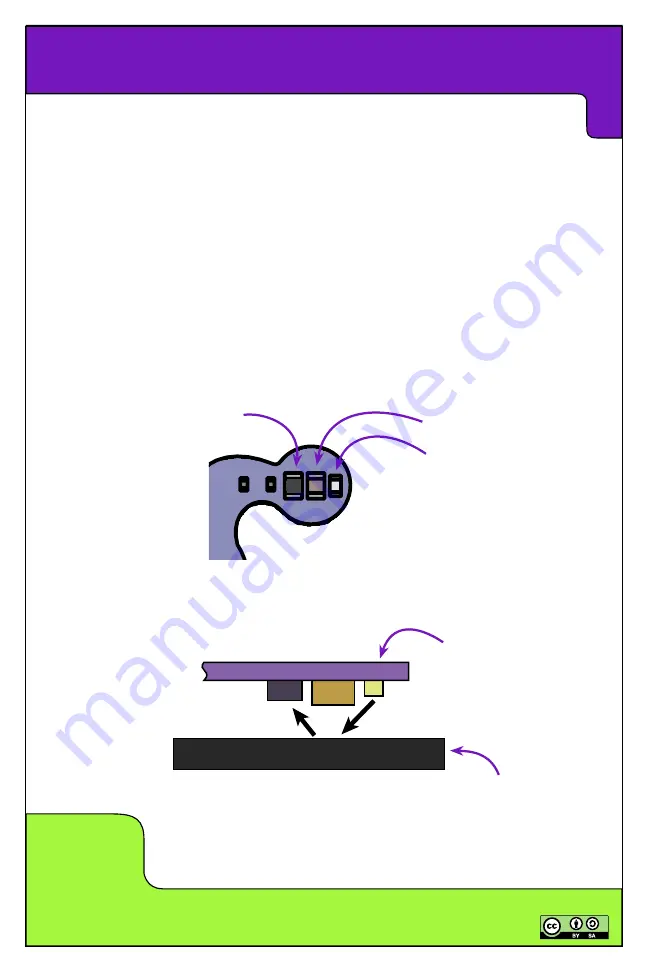
2
SKILL
LEVEL
Ringo Educational Guide Rev04.1 ~ Plum Geek
Using Ringo’s Edge Sensors
Next to each light sensor is a light source that produces infrared light. This light
is invisible to your eye, but Ringo’s edge sensor can see this light. All three lights
are turned on and off together by setting the
Edge_Lights
pin. This infrared light
is important. Lets discuss for a minute then it will be more clear what the code
is actually doing. Don’t let the details overwhelm you - later on in this section we
present a couple super easy functions that automate the edge detection process.
How edges are measured...
The edge sensors are just light sensors mounted to Ringo’s bottom side. If Ringo
is placed on a white surface, these light sensors will see a bit more light, and if
he is placed on a black surface, he will see less light. However, because Ringo’s
body casts a shadow on the surface, this measurement is only possible in well lit
rooms. By adding extra light from the light sources on the
Edge_Lights
pin, we
can do a neat trick to determine what sort of surface he is on.
IR Light Source
Ringo Body
Light Sensor Close-Up
Side View Close-Up
Running Surface
Light Sent
Light Reflected
Light Barrier
Light Sensor











































