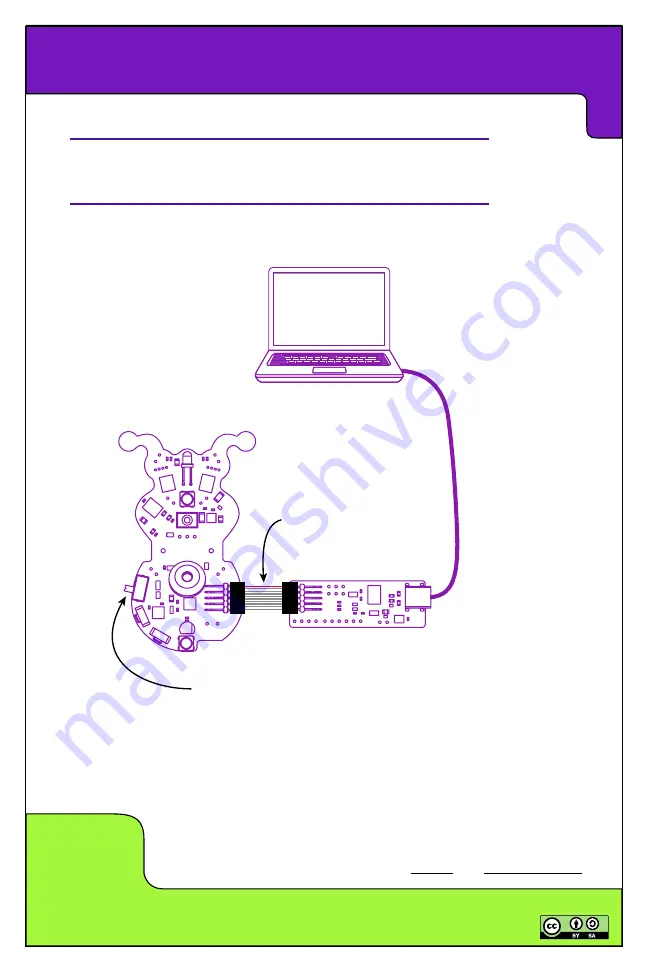
1
SKILL
LEVEL
Ringo Educational Guide Rev04.1 ~ Plum Geek
Software Installation
3
Connect a USB cable between your computer and the Plum Geek Programming Adaptor. Then
connect the Programming Adaptor to your Ringo robot using the supplied cable.
You will require a USB A to Mini B cable (commonly supplied with digital cameras and the like).
Red Stripe on Cable
Turn switch ON before programming
(ON is toward the front, OFF is toward
the back)
This section has been largely reproduced from the SIK Guide for the SparkFun Inventor’s Kit.









































