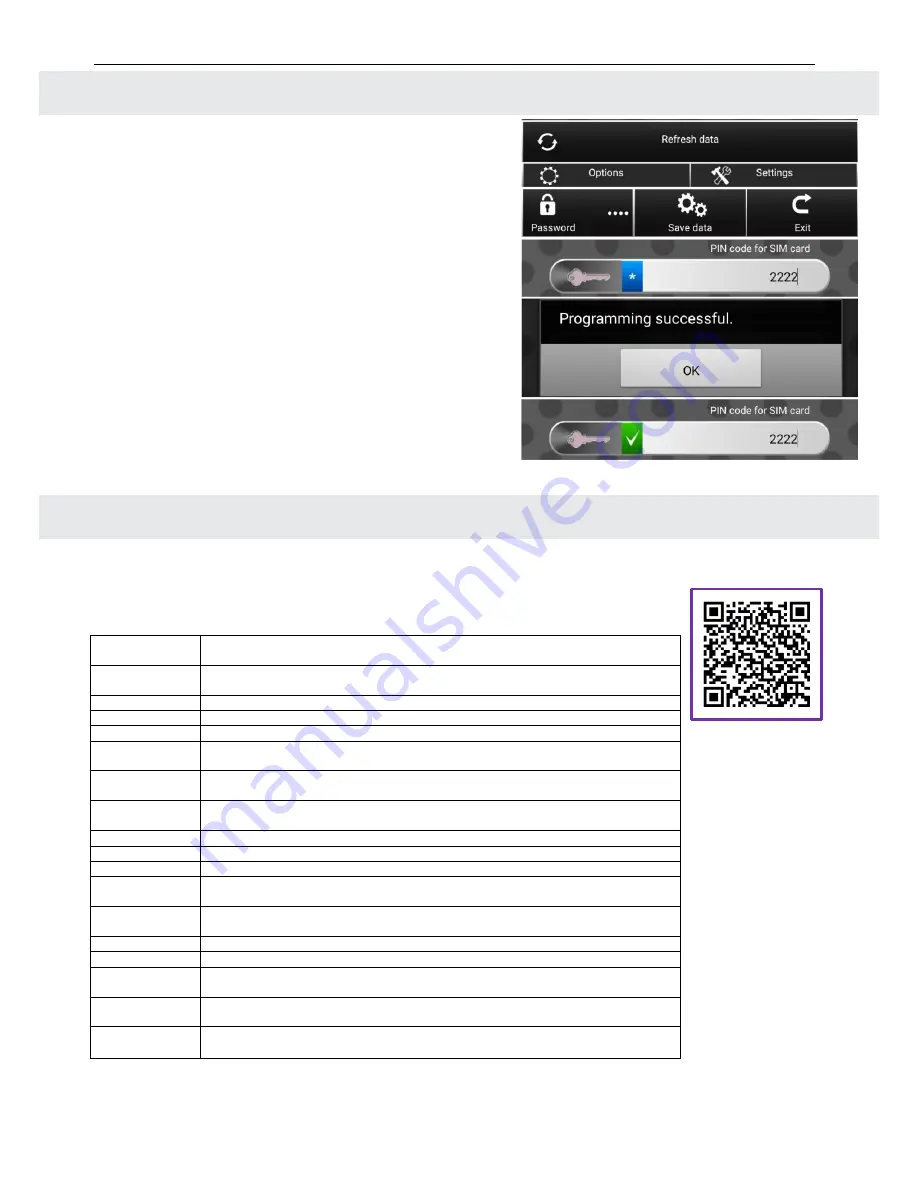
Pressure recorder MacR6-P
Installation manual v1.0
– December 2017
5
7. CONFIGURATION SAVING
•
After setting all desired parameters use the "SAVE
DATA" button on the bottom of the window. Wait for
the confirmation notification on screen.
•
Blue markers near modified parameters will change
to green.
•
Setting the configuration will cause automatic instal-
lation mode SEr 5 start. If not,
SEr 5 must be per-
formed manually
.
•
Diagnostic phone number used for summary SMS
message can be programmed only while SEr 5 is
displayed on the device.
8. CONFIGURATION USING PC
MacR6-P can be configured using PlumCONF freeware PC software. Software is available to download
using purple QR code.
Key parameters:
Parameter
name
Description
Update
Schedule Type
FTP connection schedule: 1
– once a day; 2 – once a week; 3 – once a month
Schedule Type
Data sending schedule: 1
– once a day; 2 – once a week; 3 – once a month
Report Hour
Hour of sending report to the server
Report Day
Day of sending report to the server
– parameter ignored if Schedule Type = 1
Registration
Report Hours
Decimal value of additional report hours binary vector
– extended info in user
manual
Report Delay
Delay of sending report according to Report Hour. 0 - no delay, 1 - delay from 0-10
minutes, 2 - delay from 10-20 minutes, 30 - delay from 20-30 minutes
Registration
period
Registration period; possible to set total dividers of 60
PIN
PIN to SIM card
APN
APN used for data sending
Update APN
APN used for FTP connection
Data Server
Address
Data server address, i.e. www.ewebtel.com:80
Time Auto
Change
0 - auto time change winter/summer; 1 - only winter time; 2 - only summer time
P Min Alarm
Lower pressure limit, exceeding will cause the alarm
P Max Alarm
Upper pressure limit, exceeding will cause the alarm
P Min Warning
Lower pressure limit warning about possible pressure drop
P Min Warning > P Min Alarm
P Max Warning
Upper pressure limit warning about possible pressure increase
P Max Warning < P Max Alarm
P offset st.
Clearing pressure sensors indication; necessary to be done before the installation
•
set to: 1 => for 1-pressure sensor version of device

























