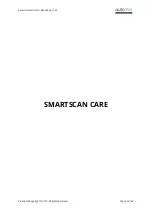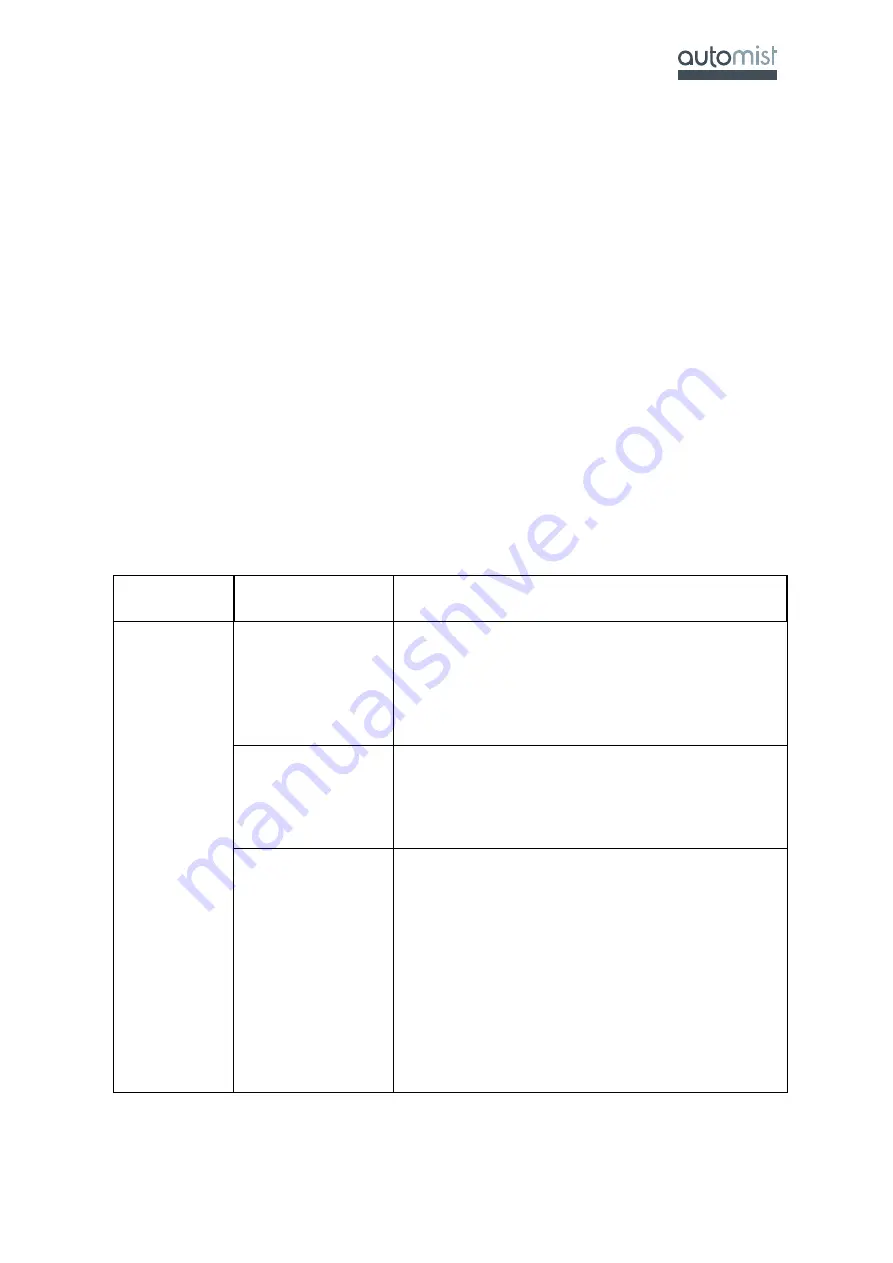
Automist Smartscan
®
Handbook v1.2.3
Plumis Ltd Copyright © 2017. All Rights Reserved.
Page 51 of 64
S MA RT SC AN
®
Maintenance
Automist Smartscan requires an annual service by a Plumis-authorised person. The annual service consists
of a full recommissioning of the system (alarm & discharge), as detailed in this Technical Handbook.
Cleaning
The Automist Smartscan wall-mounted head should be wiped clean with a damp cloth. Do not attempt to
clean with any other chemical cleaners or abrasives
Repair
CAUTION!
Do not attempt to repair the Automist Smartscan wall head or pump unit. Doing so will
invalidate your warranty.
Automist Smartscan should be serviced or replaced if any part of the system, including any heat alarms, has
been exposed to fire conditions.
Troubleshooting
Problem
Probable Cause
Recommended Action
Pressure does
not consistently
reach correct
range (too low)
during
commissioning
procedure
Leakage between
pump and Automist
Smartscan head
Check for leakage on the high pressure water path, for
example the quick-fit connector may not be secured or its
o-ring may not have been fitted.
Re-run commissioning.
Blockage at the pump
inlet
Close off the water with the isolation valve.
Disconnect the hose at the pump inlet and check for
blockages on the pump strainer and within the inlet hose.
Mains pressure or
flow is too low
Close off the water with the isolation valve and disconnect
the hose.
Verify that the water mains connection can supply at least 6
litres per minute (lpm) of flow and if possible check that the
static inlet pressure is at least 1 bar.
If the flow is close to or below 6 lpm, the mains pressure
may be too low for Automist Smartscan to operate
correctly, or there may be constrictions in the water supply.
A plumber should be called to resolve the issue.