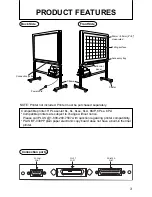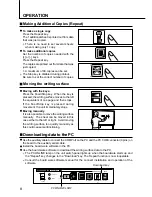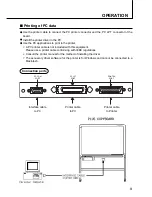3
PRODUCT FEATURES
Front Side
Back Side
Connection ports
Power cord
T-frame
Control
panel
Accessory tray
50mm
×
50mm (2"
×
2")
cross-ruled
Writing surface
Caster
Connection ports
PC COM
PORT
PC LPT
PORT
PRINTER
PORT
NOTE: Printer not included. Printer must be purchased separately.
Compatible printer: HP LaserJet 6L, 6L, 6Lse, 6Lxi, 6MP, 6Pse, 6Pxi
*Compatible printers are subject to change without notice.
Please call PLUS @ 1-800-289-7587 with qucstion regarding printer compatibility.
*PLUS BF-030PP plain paper electronic copy board dose not have a built-in thermal
printer.