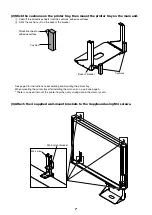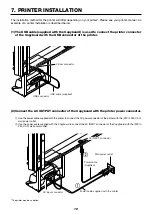9
4
3
2
1
2
1
(3) Securely tighten the screws that were fastened temporarily.
This completes the assembly of the printer tray.
6. ASSEMBLY OF THE PRINTER TRAY
M4 screws
(1) Temporarily fasten the right and left brackets to the Copyboard using four M4 screws
in the order of Steps
햲
to
햵
.
Right bracket
Left bracket
(2) Temporarily fasten the printer tray to the brackets with six M3 screws.
Printer tray
M3 screw
Should the printer touch on the wall sur-
face, attach the printer tray forward.
M4 screws
Front screw hole
Front screw hole
When mounting the printer tray after installing the
main unit on a wall
Use four M4 screws to temporarily fasten the left and right brack-
ets to the four holes in the bottom of the copyboard.
Screws hole
Screws hole
Screws hole
Screws hole
Note
If the printer is large, turn the printer tray upside down when mounting.
Summary of Contents for M-10 Series
Page 15: ...14 2097 03B 2003...