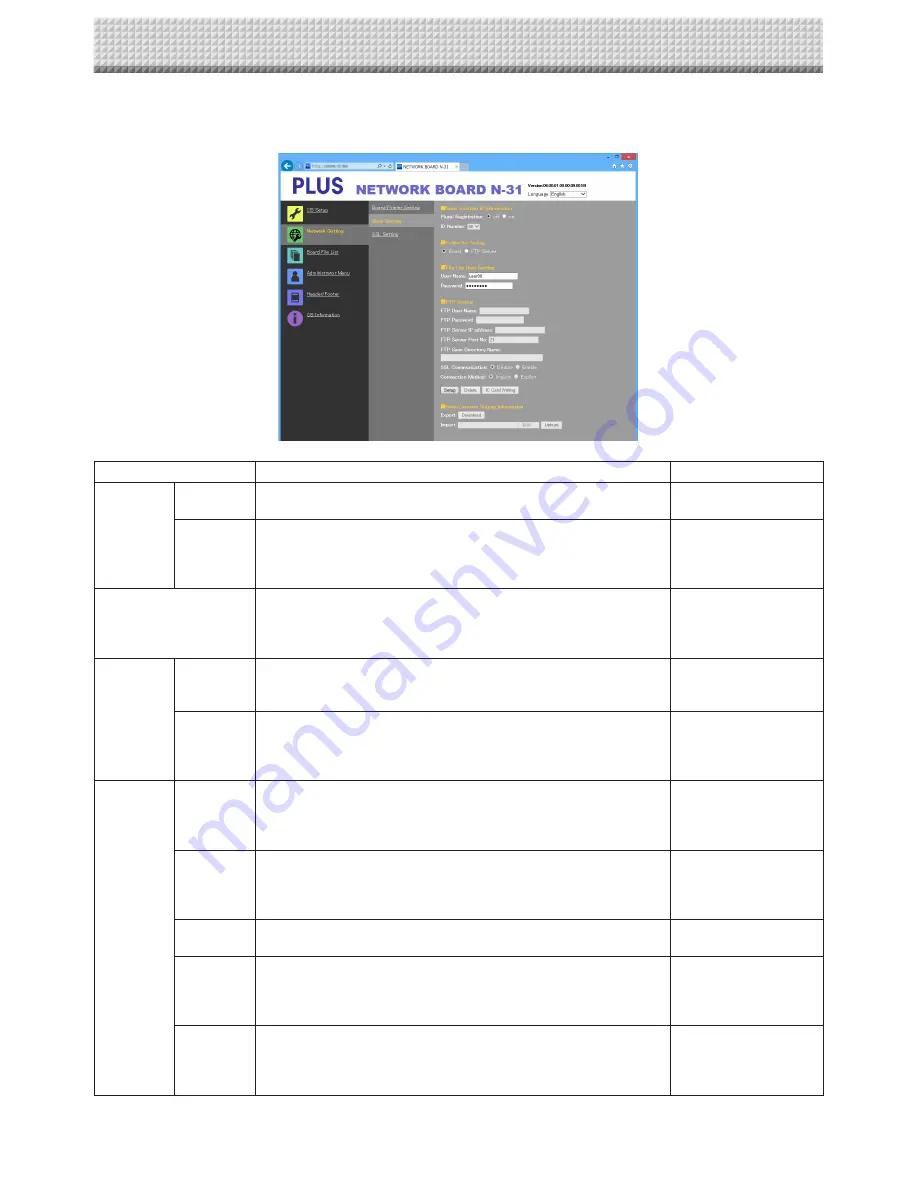
E-13
Network Setting — Save Setting
Set the location in which the network board’s scanned images are saved.
Save Setting Item
Setting/Description
Default
Save Loca-
tion ID Infor-
mation
Plural Regis-
tration
Set Plural Registration to either Disable or Enable for Save Location Set-
ting Information.
Disable
ID Number
Select an ID number.
• Use the Network button and the keypad panel to input an ID number.
Doing so allows you to store data on a specific save location that was
registered.
00
Folder for saving
Set the folder in which the network board’s scanned images are saved.
Board: The images are saved on the network board.
FTP Server: The images are saved in the specified folder on the FTP
server.
Board
File List User
Setting
User Name
Set the user name.
• The User Name must be 14 alphanumeric characters or less. See List
of Available Symbols. The user name is case sensitive.
Admin
(Note 1)
Password
Set a password.
• Input a password between 8 and 14 characters by combining upper
case and lower case alphabets, numbers, and symbols. See List of
Available Symbols.
None
FTP Setting FTP User
Name
This is the user name registered on the FTP server. This is required for
the network board to log in to the FTP server and save image files.
• Input 32 alphanumeric characters or less. See List of Available Sym-
bols.
Blank
FTP Pass-
word
This is the password registered on the FTP server. This is required for the
network board to log in to the FTP server and save image files.
• Input 32 alphanumeric characters or less. See List of Available Sym-
bols.
Blank
FTP Server
IP Address
Input the FTP server’s IP address.
Blank
FTP Server
Port
This is the FTP server’s standard control port number.
Normally use with this number. If the FTP server’s port number has been
changed, change this following the instructions of the network adminis-
trator.
21
FTP Save
Directory
Name
Input the name of the subfolder in the FTP server folder in which image
files are saved.
• Input 200 alphanumeric characters or less. See List of Available Sym-
bols.
Blank
Setting before using a network
(Note 1) When Plural Registration is set to Enable, the user name is “user” + ID number (example: user00).
All manuals and user guides at all-guides.com














































