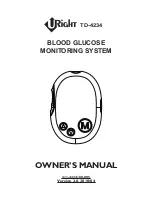70
4. To set the day and move on to choose the hour setting, press
the
M
button. (Fig.3)
5. To change the hour, press the
S
button. To set the hour and
move on to change the minutes, press the
M
button. (Fig.4)
6. To change the minutes, press the
S
button. To set the minutes
and move on to choose the alarm setting, press the
M
button.
(Fig.4)
7. To set the first alarm, press the
M button (yes)
. If you press
S button (no)
, it will be moved on to health management
alarm setting (step 11). To change the hour, press
S
button.
To enter the hour and move on to change the minutes, press
M
button. To change the minutes, press
S
button. To enter the
minutes and move on to choose the second alarm setting,
press the
M
button. (Fig.5)
Setting Up Alarm
(Fig.4)
(Fig.5)
Summary of Contents for pM-100 fasTTest
Page 2: ......
Page 3: ...Kullan m K lavuzu Kan ekeri l m Sistemi...
Page 52: ......
Page 53: ...User s Manual Blood Glucose Monitoring System...