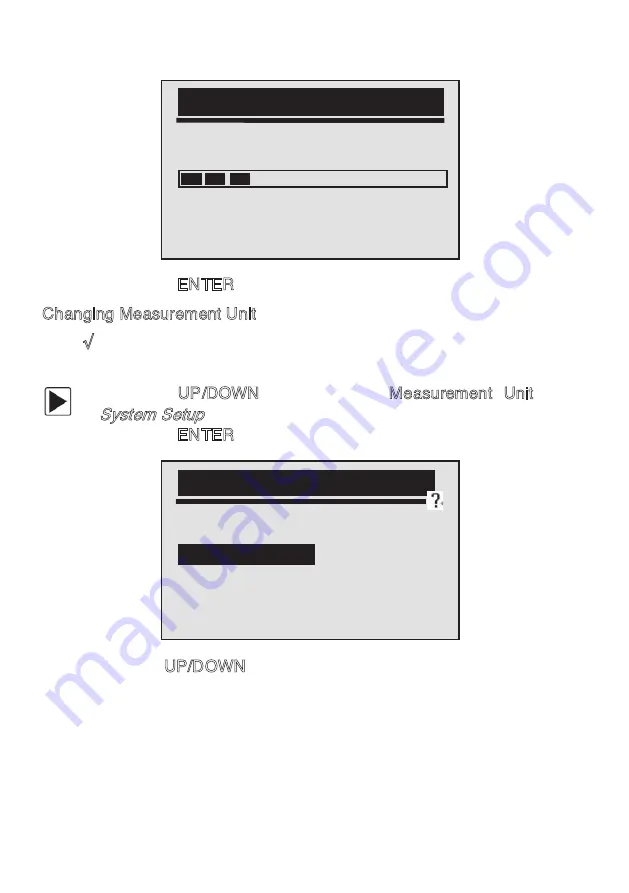
4.
Press the ENTER key to save contrast setting and return.
Changing Measurement Unit
√
Metric is the default measurement unit.
To change measurement unit:
1.
Use the UP/DOWN key to select Measurement Unit from
System Setup
screen.
2.
Press the ENTER key to confirm.
3.
Use the UP/DOWN key to select desired measurement unit.
Contrast
Contrast (30%)
[UP/DOWN] – Adjust
System Setup
Language
Contrast
Measurement Unit
Auto Power-Off
Beeper
Tool Self-Tests
EQP-103 User’s Manual
15
















































