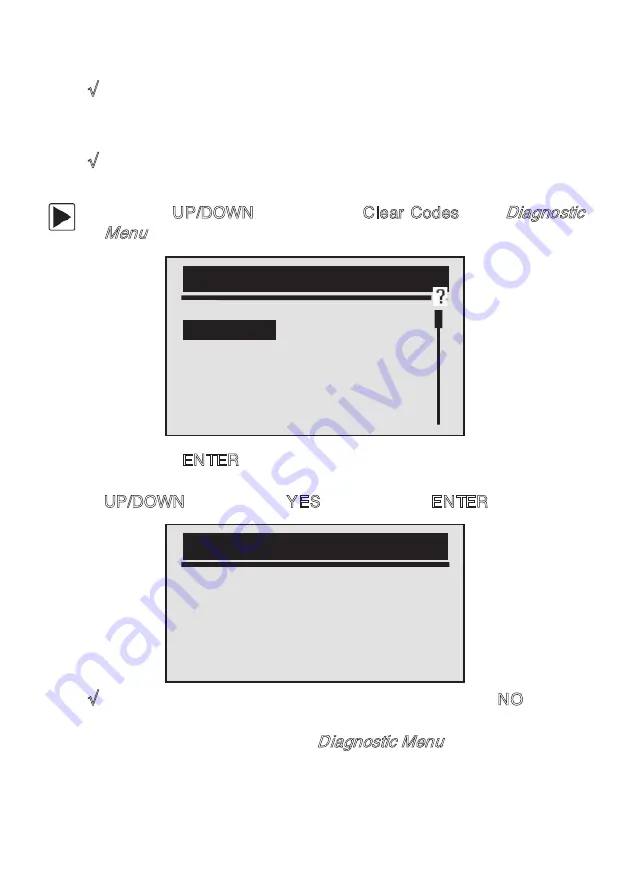
√
This function is performed with KOEO. Do not start the engine.
To erase codes from vehicle control modules:
1. Use the UP/DOWN key to select Clear Codes from
Diagnostic
Menu
screen.
2. Press the ENTER key to confirm.
3. If codes and diagnostic results are to be cleared, use the
UP/DOWN key to select YES and press the ENTER key.
√
If codes and test data not to be deleted, select NO, and a
“Command Cancelled!” message displays. Wait a few seconds
or press any key to return to
Diagnostic Menu
.
4. Wait a few seconds until a “Codes Cleared!” message shows
indicating codes are cleared successfully.
Clear Codes
Are you sure to
clear codes?
<YES>
NO
Diagnostic Menu
Read Codes
Clear Codes
Datastream
Freeze Data
I/M Readiness
O2 Monitor Test
√
Depending on which monitor sets a code, the vehicle may need
to be driven and the monitor run before concluding that the
fault is repaired.
EQP-103 User’s Manual
29















































