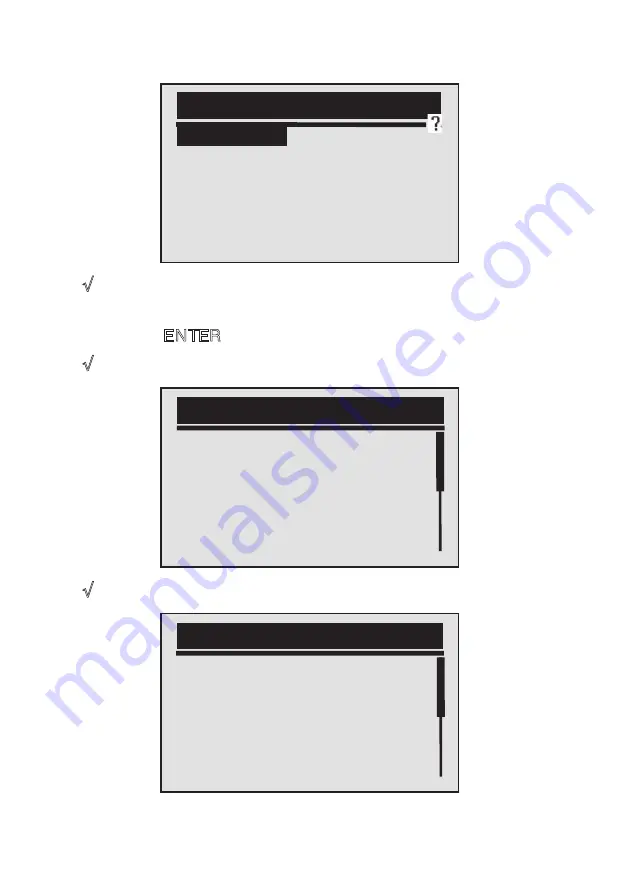
√
If vehicle being tested does not support this function, the code
reader displays a “Not Support This Function!” prompt.
4.
Use the ENTER key to view details of selected test results.
√
For non-CAN vehicles, test screen is illustrated as below:
√
For CAN vehicles, test screen is illustrated as below:
Test $01 Data
ID:
00
MOD:
$10
MEAS:
0
MAX:
0
MIN:
----
STS:
OK
O2 Mon. B1S1
Rich-Lean Threshd mV
MEAS:
0.450
MIN:
0.312
MAX:
0.630
STS:
OK
On-Board Mon. Test
O2 Mon. B1S1
O2 Mon. B1S2
Catalyst Mon. B1
EGR Mon. Bank1
EQP-103 User’s Manual
47










































