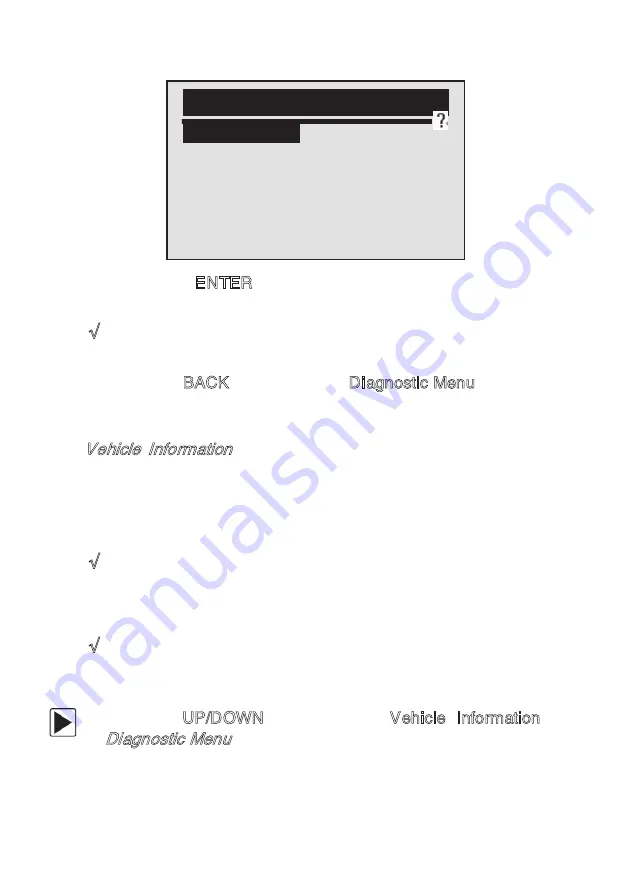
4.
Press the EENNTTEERR key to start testing, and the code read
displays a “Command Sent!” message.
√√
If vehicle being tested does not support this function, the code
reader displays a “Not Support This Function!” prompt.
5.
Press the BBAACCKK key to return to DDiiaaggnnoossttiicc M
Meennuu.
5.9 Reading Vehicle Information
The
VVeehhiiccllee IInnffoorrm
maattiioonn
function is used to request the vehicle
’
s VIN
number, calibration ID(s) which identifies software version in vehicle
control module(s), calibration verification numbers (CVN(s)) and in-use
performance tracking on model year 2000 and newer OBD II compliant
vehicles.
√√
CVNs are calculated values required by OBD II regulations. They
are reported to check if emission-related calibrations have been
changed. Multiple CVNs may be reported for a control module. It
may take several minutes to do the CVN calculation.
√√
In-use performance tracking tracks performance of key
readiness monitors.
To request vehicle information:
1.
Use the UUPP//DDO
OW
WNN key to select VVeehhiiccllee IInnffoorrm
maattiioonn from
DDiiaaggnnoossttiicc M
Meennuu
screen.
Component Test
Evap Leak Test
EQP-103 User’s Manual
49








































