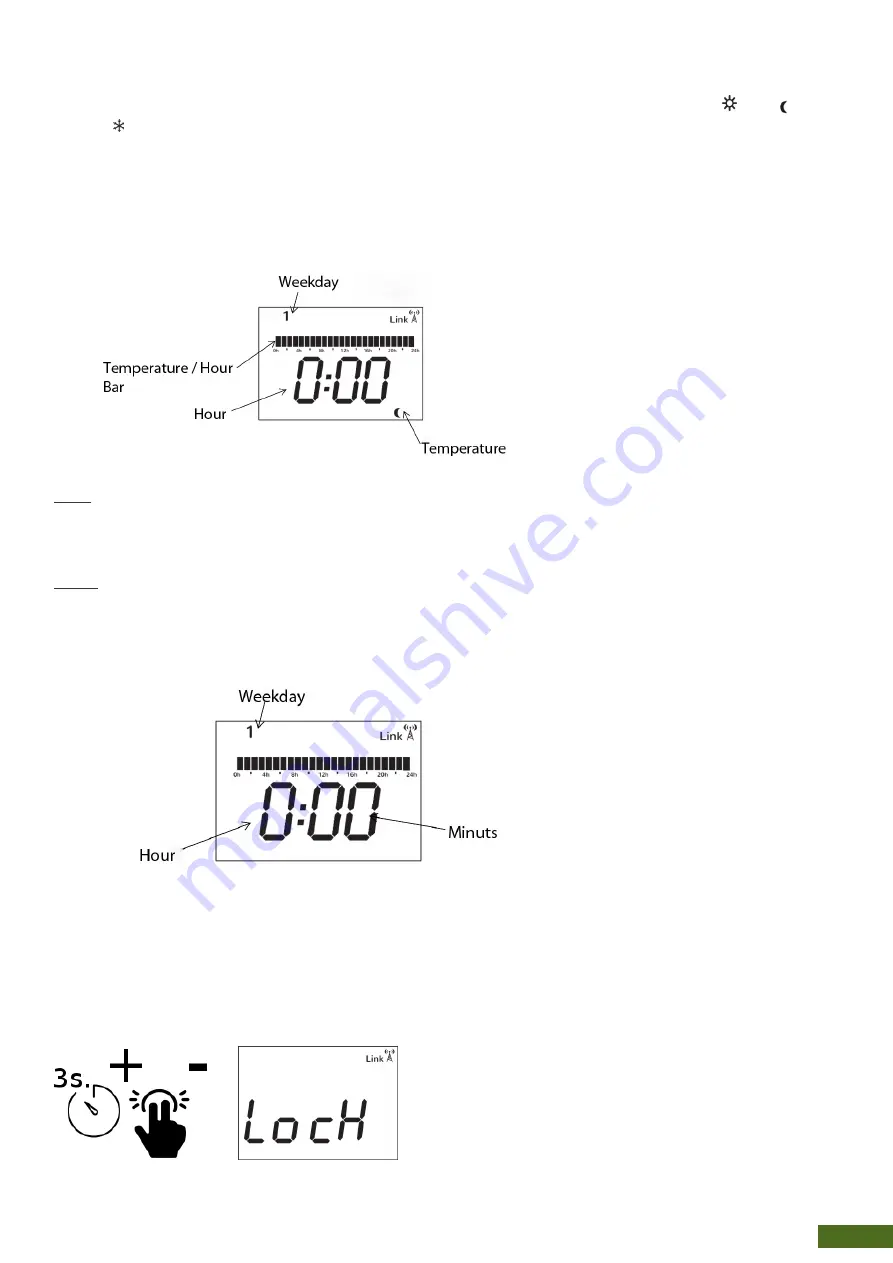
9
SETTING PROGRAM
1. The display will show 0:00 on day 1.
2. With the mode key select the desired “temperature mode” for that time (Comfort , eco o mí-
nimum ).
3. Use the [+] key to increase the value of the time until you get the value of the time you want to
change the “temperature mode”.
4. Use the “mode” key to select the desired new “temperature mode” for that time.
5. Repeat operations until 24:00 (0:00 on day 2)
6. Repeat the above steps for every day until 23:00 on day 7
7. Press the [+] key to switch to the time and day setting screen.
SETTING TIME AND DAY
Day:
7.
On the screen the current day will be flashing, press [+] or [-] to modify it
8.
Press “mode” to confirm the day.
Hour:
1.
On the screen the current time will be flashing, press [+] or [-] to modify it.
2.
Press “mode” to confirm the time.
3.
On the screen the minutes will be flashing, press [+] or [-] to modify them.
4.
Press “mode” to confirm the minutes and exit the time and day settings.
In case the device is already associated with a control unit, the time setting is cancelled and the time
of the control unit is automatically set.
KEYPAD LOCKING
Use this function to prevent any changes to your settings (In a child room, public area, etc...)
Press [+] and [-] for 3 seconds to lock, at the LCD the “Lock” message will appear:
Pres [+] and [-] for 3 seconds to unlock.
Summary of Contents for WiFi Series
Page 1: ...MST WiFi radiator Installation and User Manual ...
Page 12: ......






























