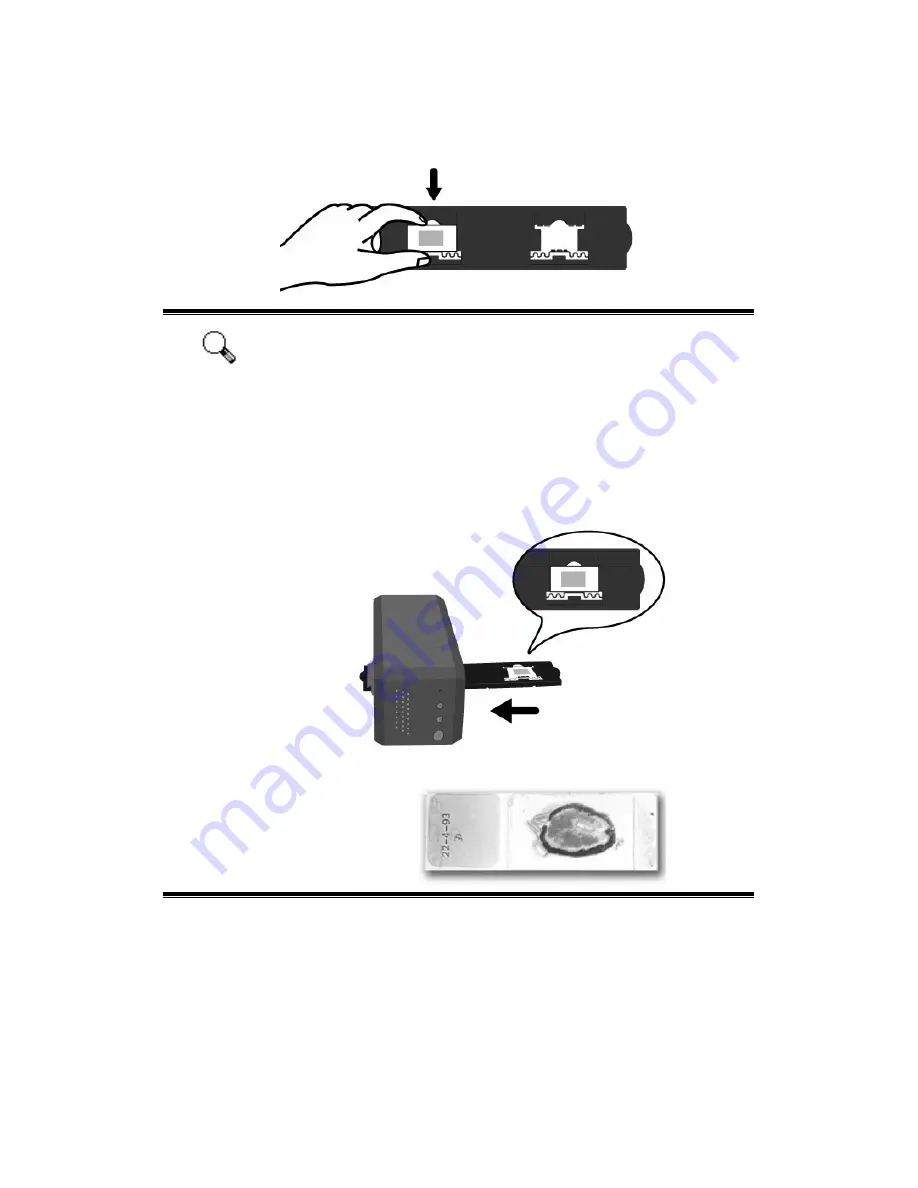
There are arrows and illustrations on the frame of each slot. Please follow
illustrations to insert the tissue slide glass.
Attention
For correct scan results, always turn the slide with the top of the
image facing towards the back of the scanner (where power cord
and USB cord located) and keep emulsion (non-glossy) side
down.
There is text to show the “top” and “bottom” of the Tissue Slide
Holder. With the slide oriented correctly as described above, this
text should be read clearly (i.e., not backwards or up-side-down
the slide).
I
I
n
n
s
s
e
e
r
r
t
t
t
t
h
h
e
e
T
T
i
i
s
s
s
s
u
u
e
e
S
S
l
l
i
i
d
d
e
e
H
H
o
o
l
l
d
d
e
e
r
r
Insert the tissue slide holder into the scanner through dust cover. The tissue slide
holder can be inserted from either side. The tissue slide holder will index at each
frame using the notches on its side rails.
11















































