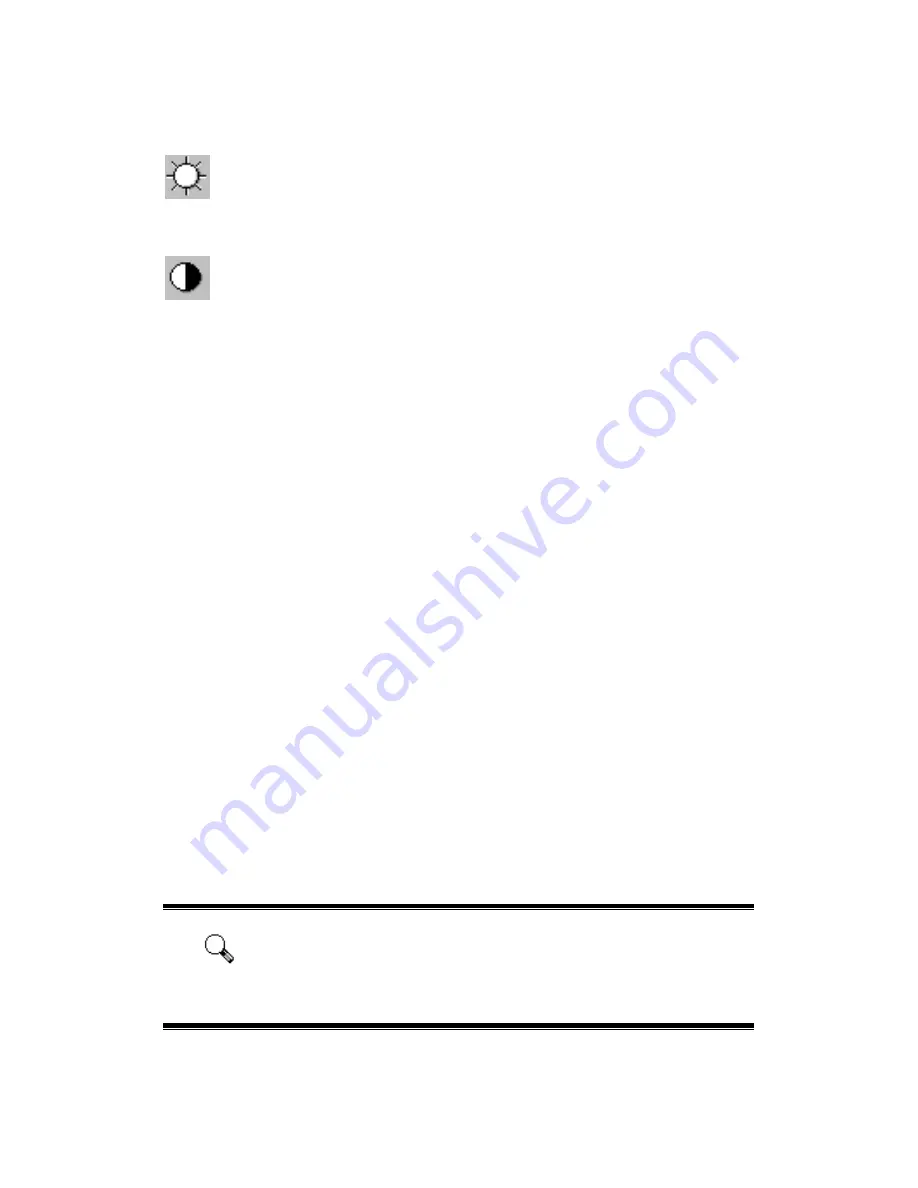
Brightness -
This is the amount of light that is concentrated onto a document
while it is being scanned.
Contrast -
Contrast adjusts the tonal range of an image by lowering mid-tone
values and increasing values for high and low tones.
Image Gamma
is used to adjust the colors in the image that will be scanned into the
computer. By adjusting the gamma, you can change the tonal range of the selected
color channel. Gamma values are primarily a measure of the brightness of a color.
The larger the gamma value, the brighter the color becomes. The best setting to select
for scanning the tissue slide glass is an Image gamma of 1.35.
Note:
By changing the gamma values you affect the image data, and
influence how the image displays on your computer’s monitor, and printer.
Purpose
This menu include File, Page Manager, Photoshop, Image Folio functions, which
allows you to determine which software you would like to use for the post-processing
of the scanned the tissue slide(s).
Auto Density
Checking this box automatically adjusts the Histogram to make the scanned
image clearer. It does this by increasing the difference between color tones.
This feature is available in Tissue Slide mode.
Color Matching
This feature provides a particular color matching technique to maintain colors
consistency between your output and the original image.
This feature is available in Tissue Slide mode only.
Attention
Due to different color processing method, Auto Density feature and
Color Matching feature cannot be applied simultaneously. If Auto
Density is checked, then Color Matching feature will be in gray-out
status and unavailable. Likewise, if Color Matching is checked, then
Auto Density feature will be in gray-out status and unavailable.
16













































