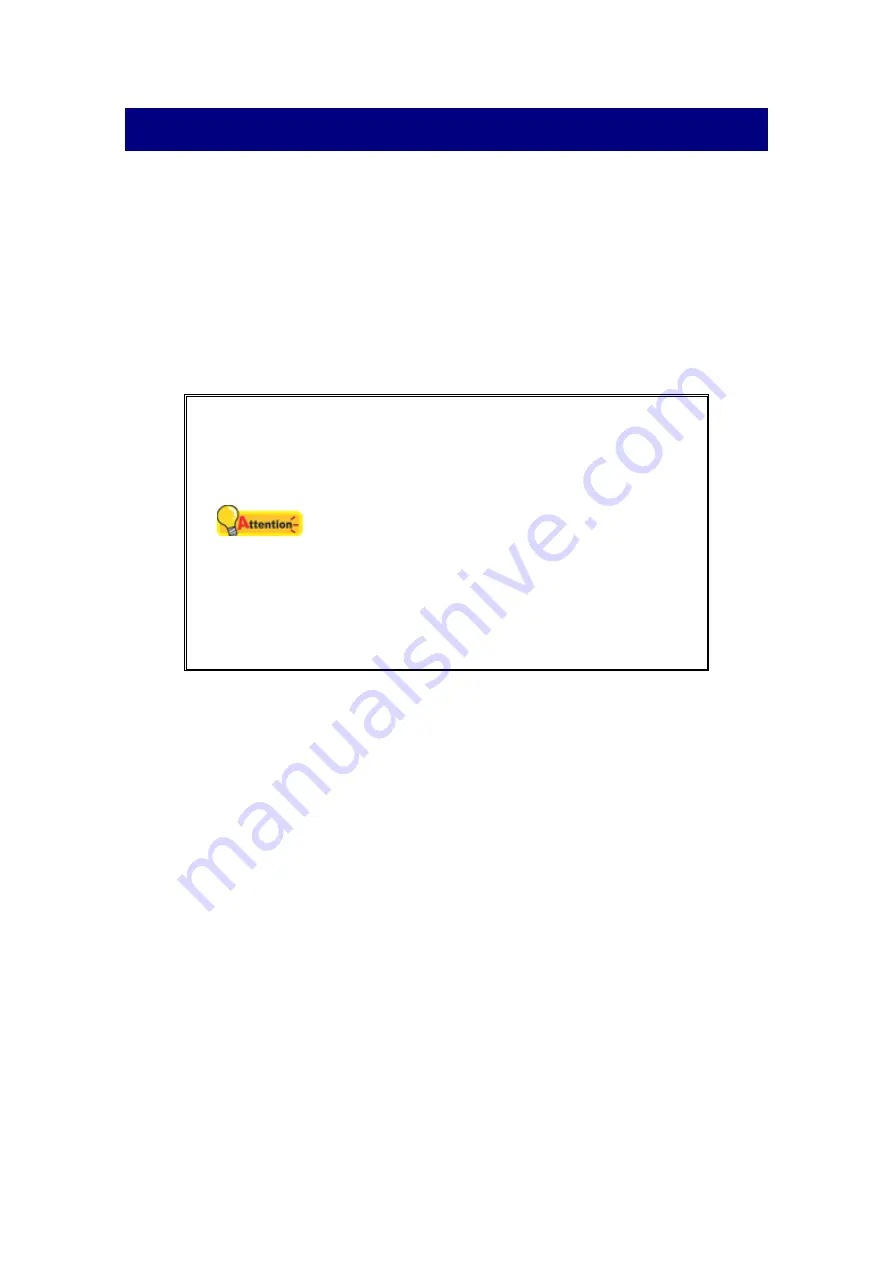
7
C
HAPTER
I.
I
NSTALLING THE
S
CANNER
Before installing your scanner, please verify that you have all of the proper
components. A list of the package contents is provided in the “Box Contents” section of
this guide.
I
NSTALLING AND
S
ETTING UP THE
S
CANNER
Please follow the step-by-step procedures described below to install the Plustek
scanner.
Attention
Choose a Proper Site First!
Always place your scanner on a level,
smooth
and
strong
surface
before
proceeding the scanner setup or any
scanning task.
Tilted or uneven surface may cause paper-
feeding errors, scanner damage or personal
injury.
Avoid using the scanner in a dusty
environment. Dust particles and other foreign
objects may damage the unit.












































