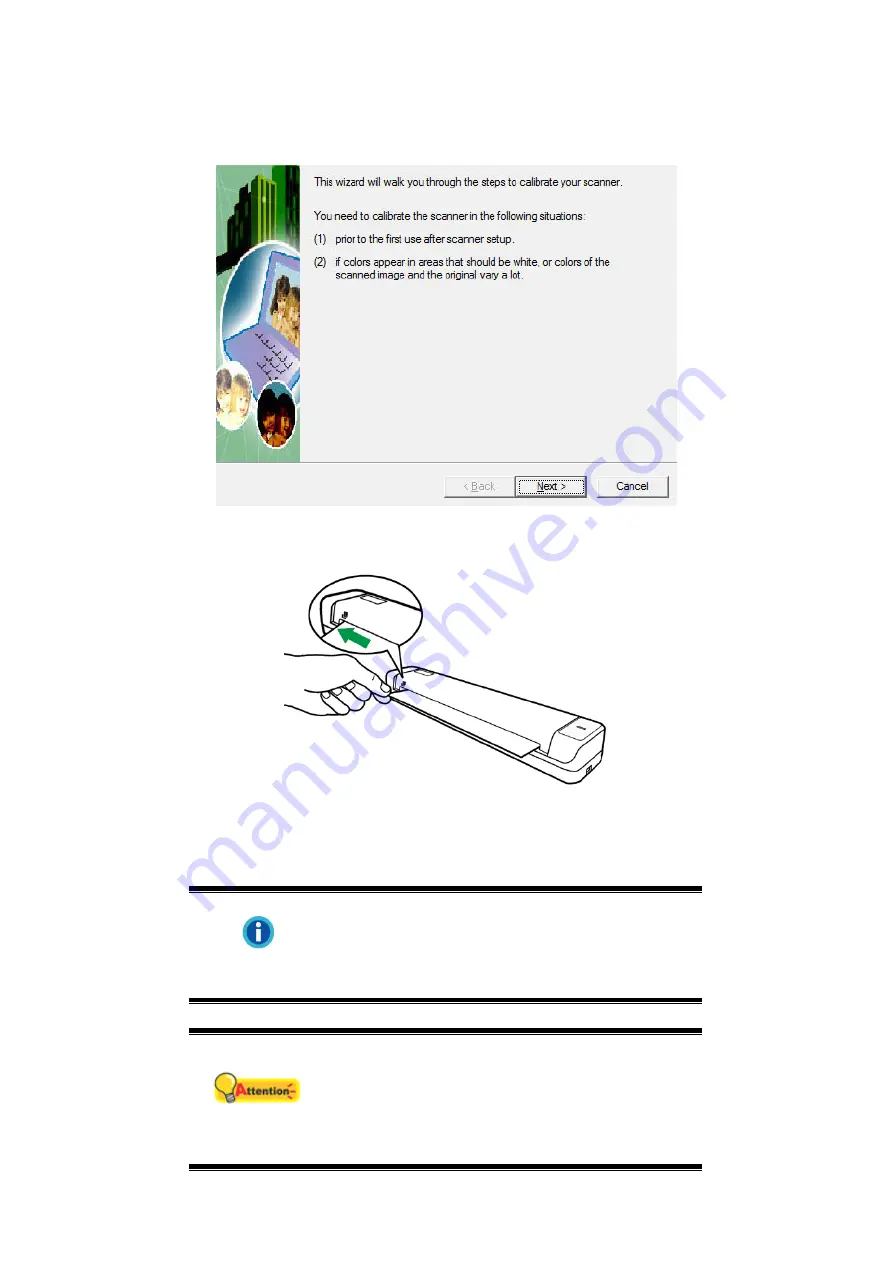
8
5. After the software is installed, you will be prompted to perform the scanner
calibration.
6. Insert the special calibration sheet, included with the scanner, face up into the page
feed of the scanner.
7. Follow the on-screen instructions to complete the scanner calibration.
8. After the installation is complete, close all open applications and click on the
“Finish” button to restart your computer.
Information
Alternatively you may also use any plain white
sheet of paper sized in Letter size (8.5” x 11.69”)
instead; however, the calibration effect may be
less good than the special calibration sheet.
Attention
Save the Setup/Application DVD in case you
need to reinstall the driver and software in
the future.
Save the Calibration Sheet in case you need
to calibrate the scanner in the future.












































