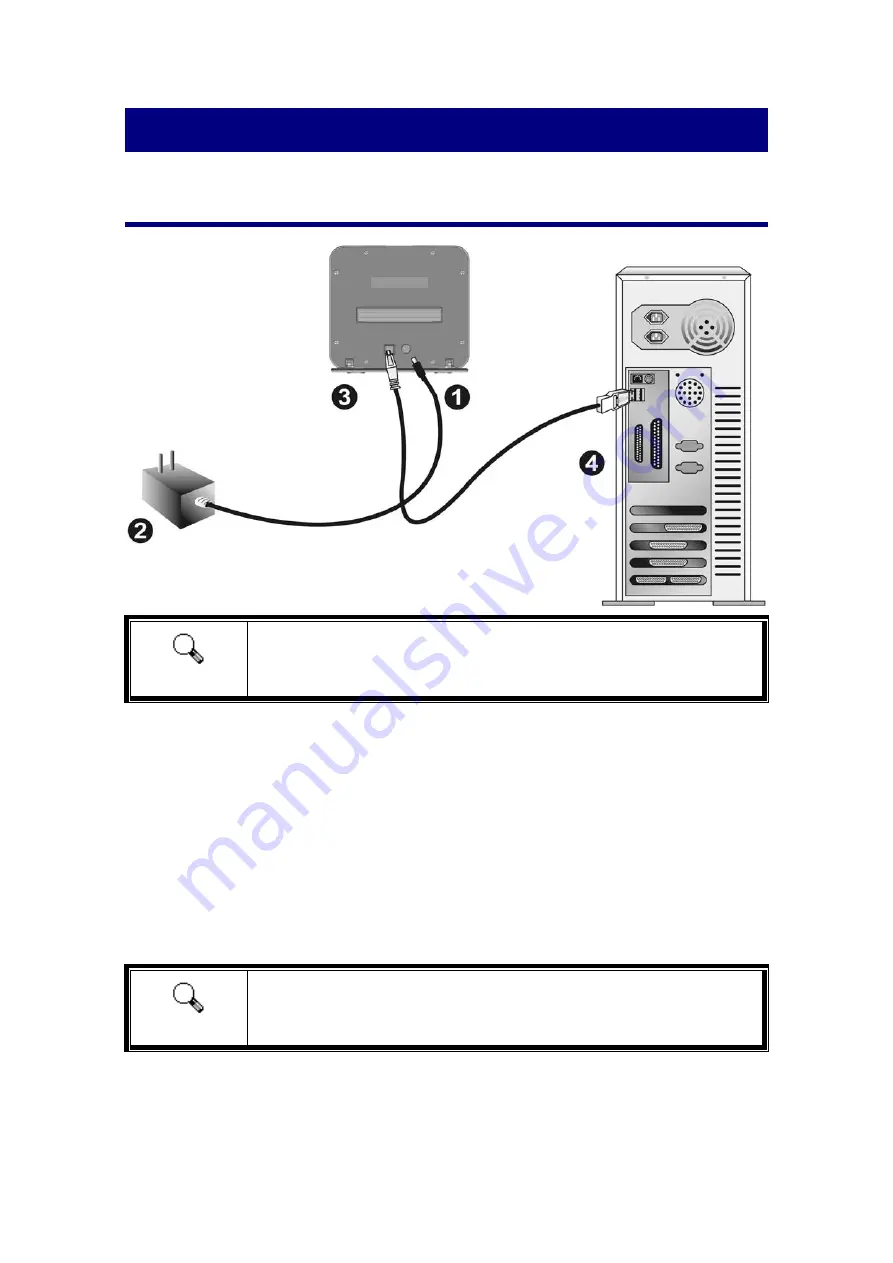
Before
Installing
the
Scanner
Connecting
the
Scanner
to
Your
Computer
Attention
Please
allow
about
12cm
of
space
behind
the
scanner
to
open
the
Protection
Cover.
Plug
the
power
adapter
into
the
scanner’s
power
receptor.
Plug
the
other
end
of
the
power
adapter
into
a
standard
AC
power
outlet.
Plug
the
square
end
of
the
included
USB
cable
to
the
USB
port
at
the
rear
of
the
scanner.
Plug
the
rectangular
end
of
the
USB
cable
to
the
USB
port
on
the
back
of
your
computer.
Note:
If
there
is
another
USB
device
connected
to
the
computer,
connect
the
scanner
to
an
available
USB
port.
Attention
Please
DO
NOT
power
on
the
scanner
now.
6










































