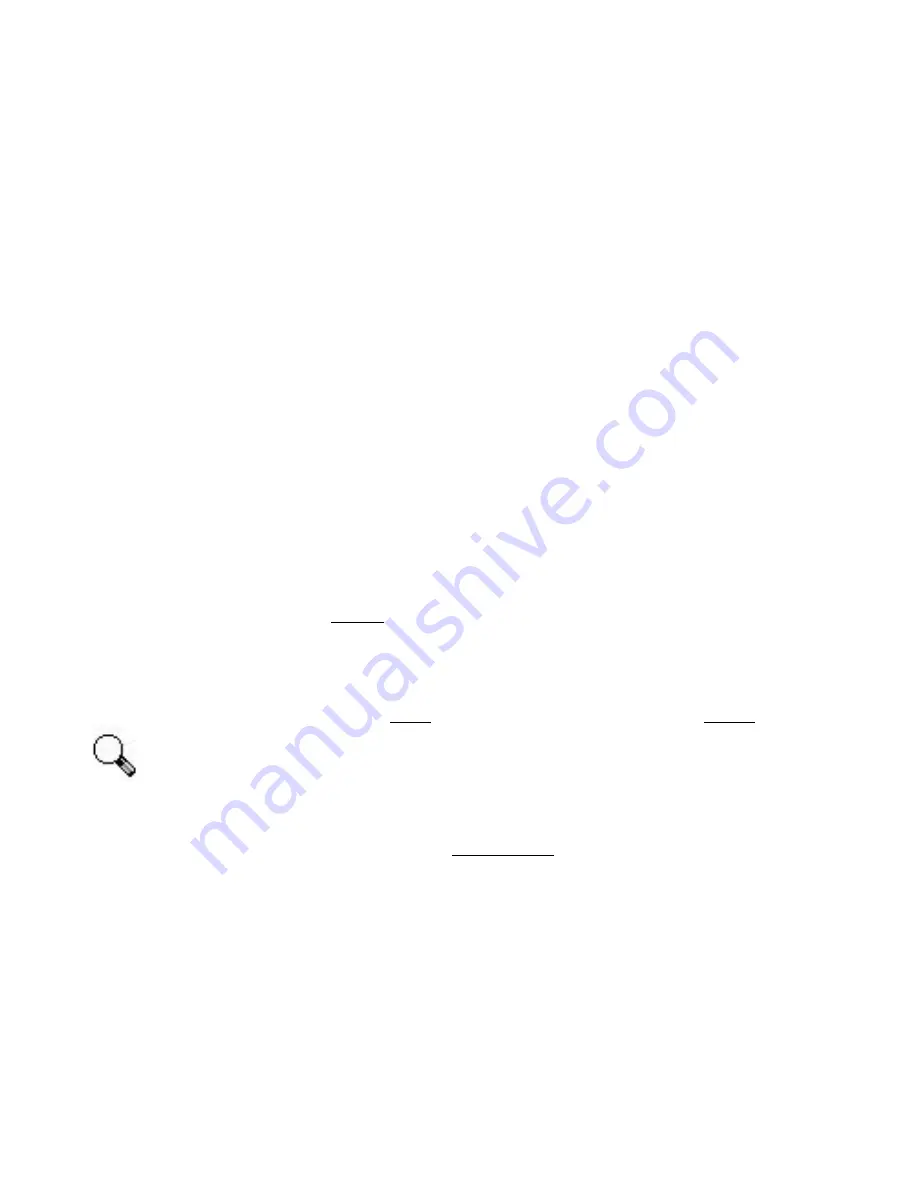
Chapter II
9
Software Setup Troubleshooting Guide
During Setup you encounter damaged disks:
Call our support
line located on the back cover of this user
guide and request
replacement disks. You can also download the Setup disk from our
BBS, or World Wide Web page (also see back of this guide).
Installing Additional Software
Your scanner is TWAIN compliant and functions with
virtually all available TWAIN compatible scanning software.
When purchasing new software for your scanner, please make
sure that it conforms to the TWAIN standard.
•
If you intend to use different programs with your scanner,
choose the scanning source as TWAIN within scanner Setup
and the driver as Flatbed Scanner.
Attention: The Action Manager software that comes with
your scanner only functions with the provided OCR
software. Though you are able to use virtually any
TWAIN compatible OCR software with your scanner, the
OCR software bundled with your scanner is specially
designed to operate exclusively with Action Manager
!
Attention
Summary of Contents for OpticPro
Page 6: ...vi ...
Page 10: ......
Page 11: ...Chapter I Chapter I Hardware Installation ...
Page 15: ...Chapter I 5 10 Install the scanner software see Chapter II Software Setup page 7 ...
Page 16: ......
Page 17: ...Chapter II Chapter II Software Setup ...
Page 20: ......
Page 21: ...Chapter III Chapter III Usage and Maintenance ...
Page 26: ......
Page 27: ...Chapter IV Chapter IV Using TWAIN ...
Page 39: ...Appendix Appendix A Troubleshooting ...
Page 42: ......
Page 43: ...Appendix B Appendix B Customer Service and Warranty ...
Page 45: ...Appendix C Appendix C Index ...
Page 47: ......













































