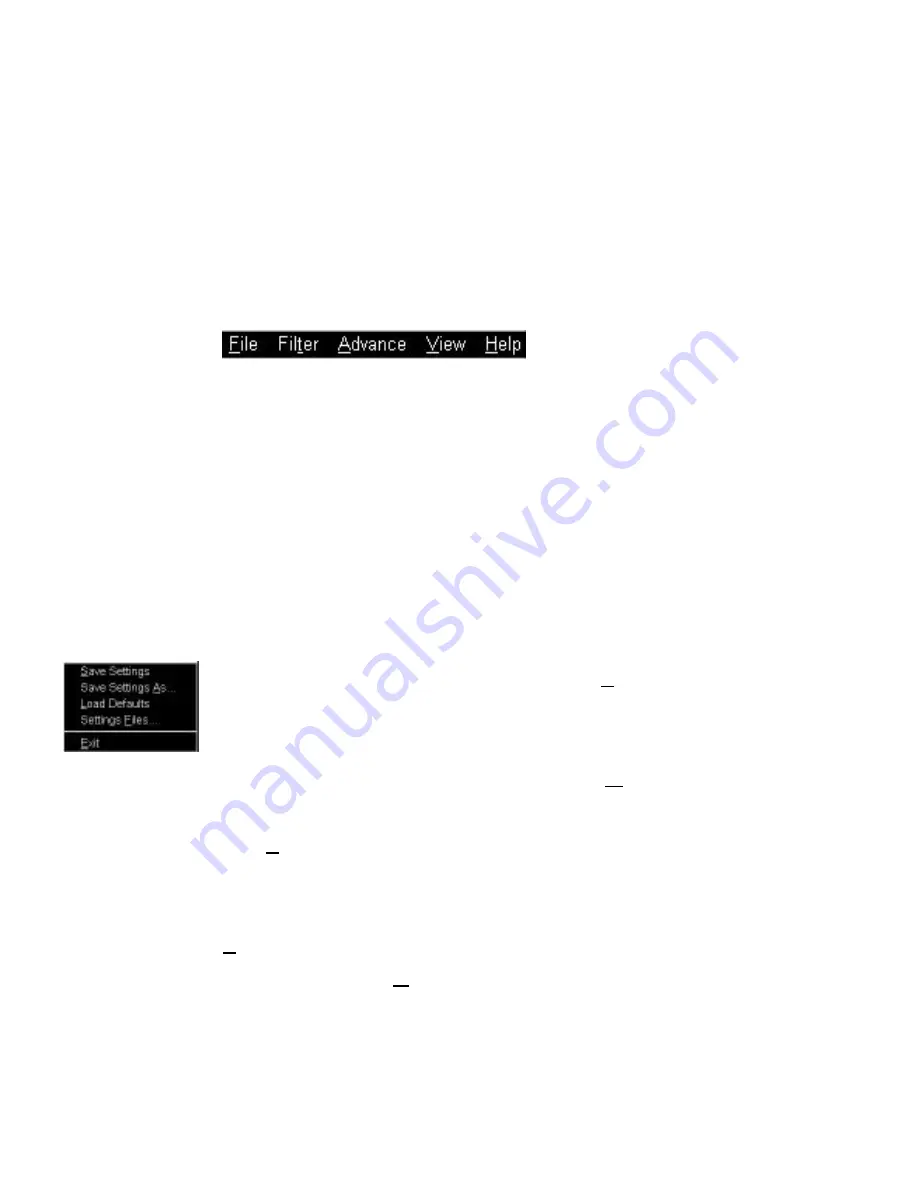
22
Chapter IV
Inverse
When inverse is checked the colors of an entire image, or portions
of an image will become reversed. A black-and-white image looks
like a photo negative. A color image reverses using additive colors.
TWAIN Menu Options
Most of the menu options are considered advance features. We
strongly suggest that you first become familiar with scanning and
using the Control Panel before attempting to use any of the
following features. Once you become comfortable with how our
scanner works, and how to create clear images, you can begin
experimenting with the advance features of the TWAIN dialog
box.
File Menu Item
There are 5 choices located under the
File
menu item. Please
read through the following descriptions to learn how to use the file
menu options. If you have any further questions about any of the
items located inside the file menu, click on
Help
located inside the
TWAIN dialog box to see more information.
Save Settings
is for saving changes that you make within the
TWAIN dialog box. For example, if you change the resolution,
brightness or any other attributes, save the changes by choosing
Save Settings.
Save Settings As
lets you create a unique name for your
changes. As an example: You can set various resolutions and scan
Summary of Contents for OpticPro
Page 6: ...vi ...
Page 10: ......
Page 11: ...Chapter I Chapter I Hardware Installation ...
Page 15: ...Chapter I 5 10 Install the scanner software see Chapter II Software Setup page 7 ...
Page 16: ......
Page 17: ...Chapter II Chapter II Software Setup ...
Page 20: ......
Page 21: ...Chapter III Chapter III Usage and Maintenance ...
Page 26: ......
Page 27: ...Chapter IV Chapter IV Using TWAIN ...
Page 39: ...Appendix Appendix A Troubleshooting ...
Page 42: ......
Page 43: ...Appendix B Appendix B Customer Service and Warranty ...
Page 45: ...Appendix C Appendix C Index ...
Page 47: ......
















































