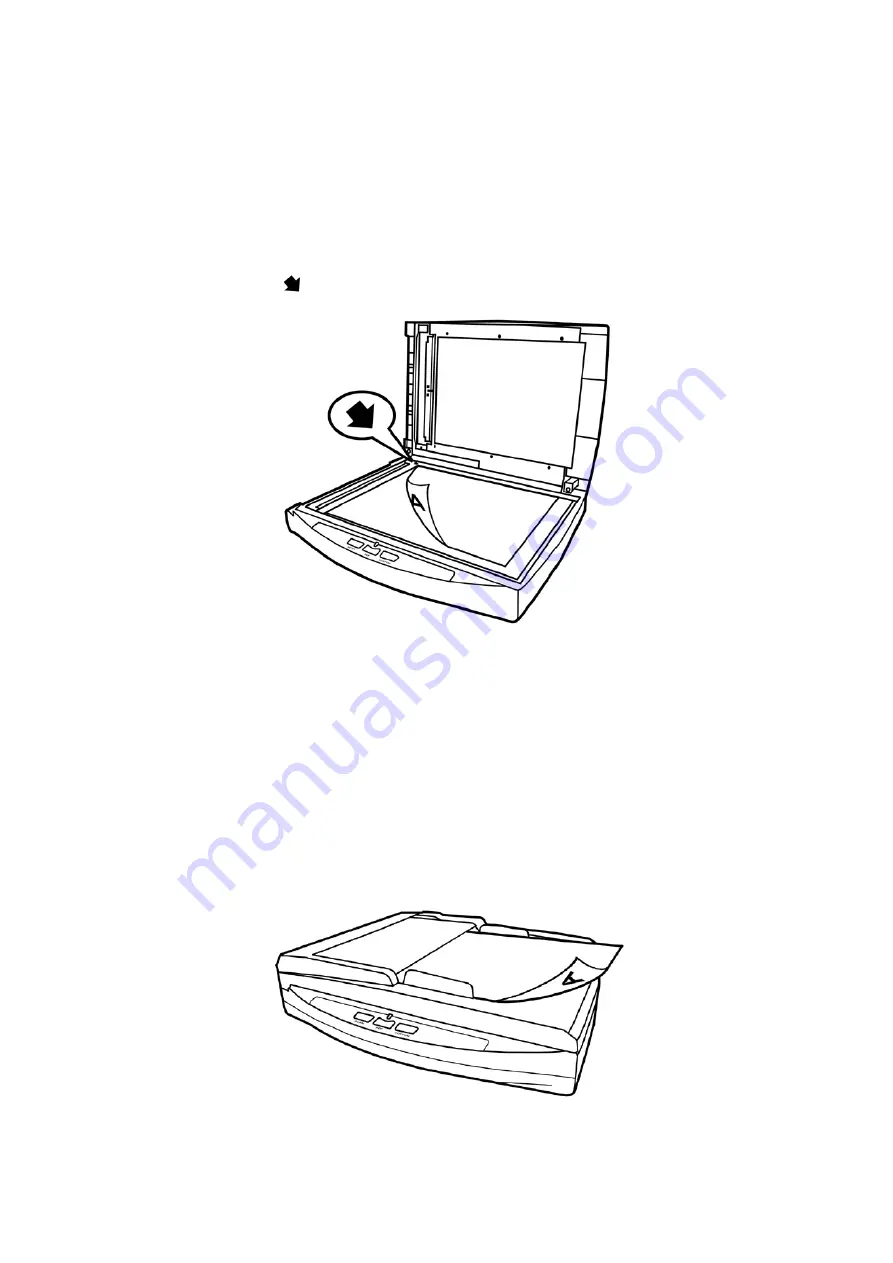
17
P
LACING
D
OCUMENTS
U
U
s
s
i
i
n
n
g
g
t
t
h
h
e
e
F
F
l
l
a
a
t
t
b
b
e
e
d
d
1. Open the scanner's document cover.
2. Place a document face down onto the scanner glass and align the document
top with the
reference mark.
3. Gently close the document cover.
U
U
s
s
i
i
n
n
g
g
t
t
h
h
e
e
A
A
D
D
F
F
1. Load the documents, headfirst and face down, toward the center of the ADF
paper chute and all the way into the ADF until touching the bottom.
For single-sided scans, load the documents face down so that the side to be
scanned faces towards the paper chute.
For double-sided scans, load the desired page order of documents face down
so that the side to be scanned faces towards the paper chute.
















































