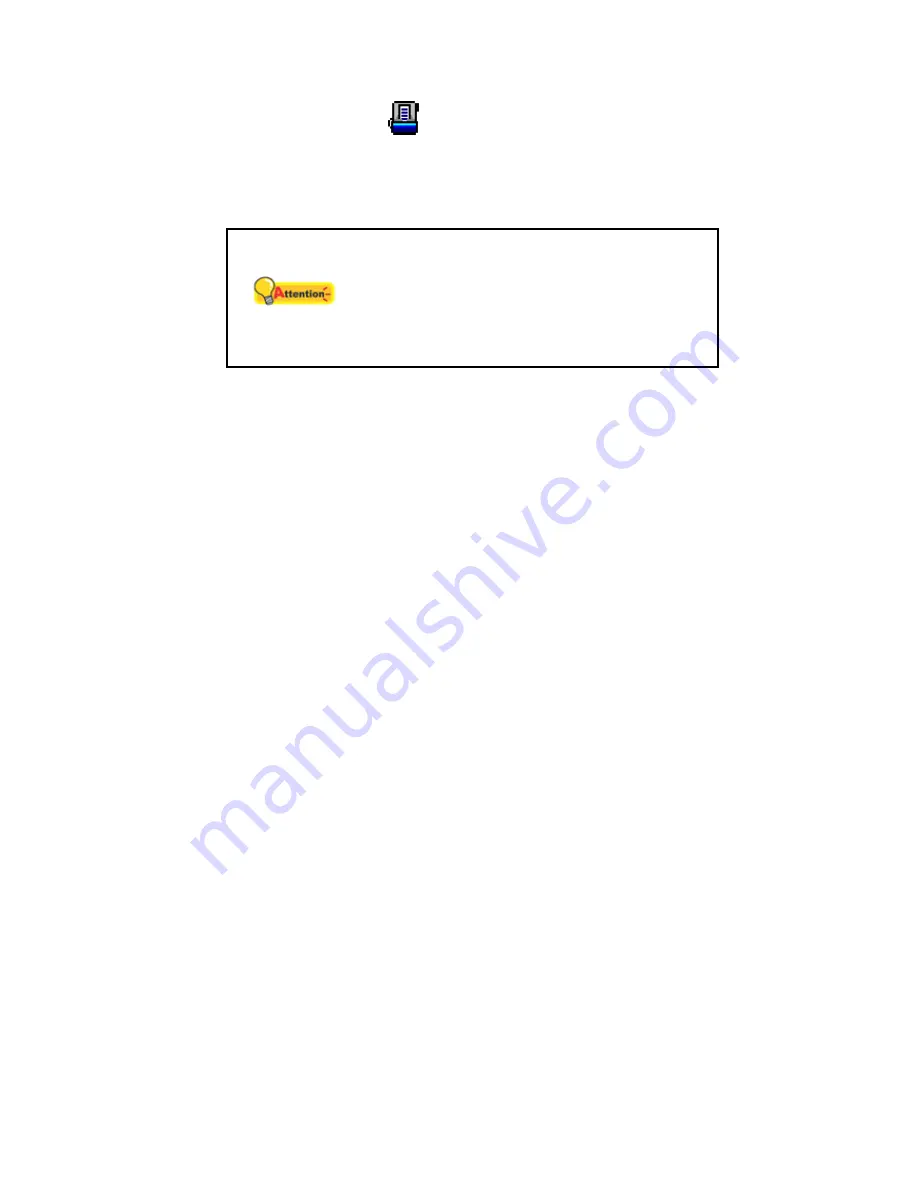
Right-click the icon
in the Windows system tray, and then choose
Execute in the pop-up menu that opens. Click the desired button function
item in the pop-up menu.
The scanner starts to scan immediately and carry out the corresponding action
according to the settings you have set up in the Button Configuration window.
Attention
When you scan by the OCR button of DocAction
program, in each batch you can scan up to either
50 sheets of paper for single-sided scans or 25
sheets of paper for double-sided scans because
of the limit from ABBYY FineReader 6.0 Sprint
Plus.
30
Summary of Contents for SmartOffice PN2040
Page 1: ...Installation Usage Maintenance ...
Page 4: ...CONTACTING PLUSTEK 45 ...
Page 16: ...12 ...
Page 45: ...EMI FCC Class B CE Environment Requirement WEEE ROHS 41 ...
















































